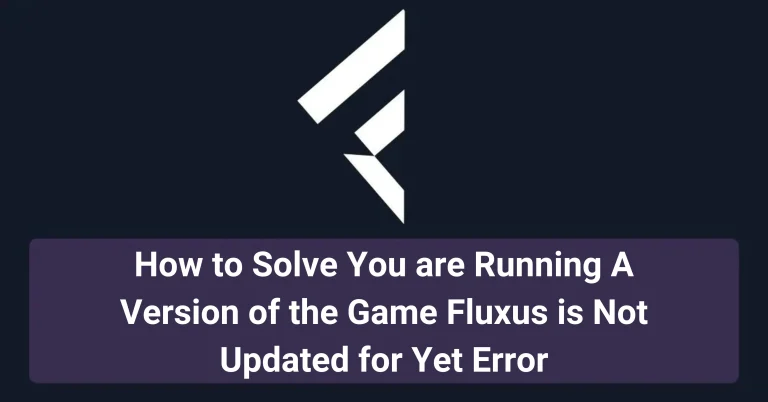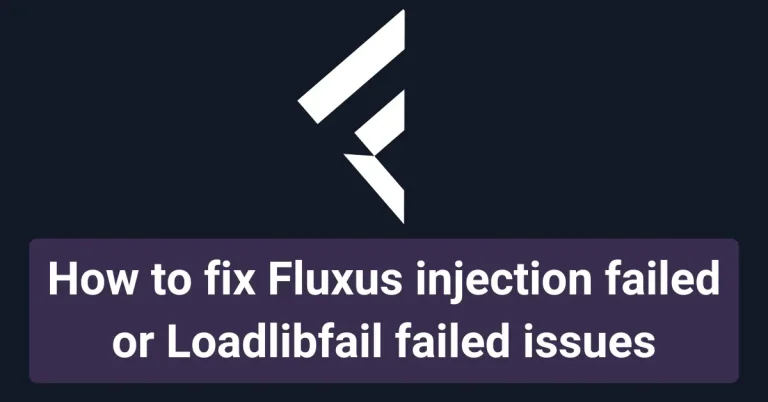Resolve Fluxus Android Installation Error for Roblox
Roblox enhutasists term Fluxus executor as their favorite executor for running different scripts into the game. Fluxus, without any doubt, works wonders for all of its users and it is safest executor in the market right now.

However, we have seen that some users get this error when they try to install Fluxus on their Android phones when Fluxus is not installing correctly.
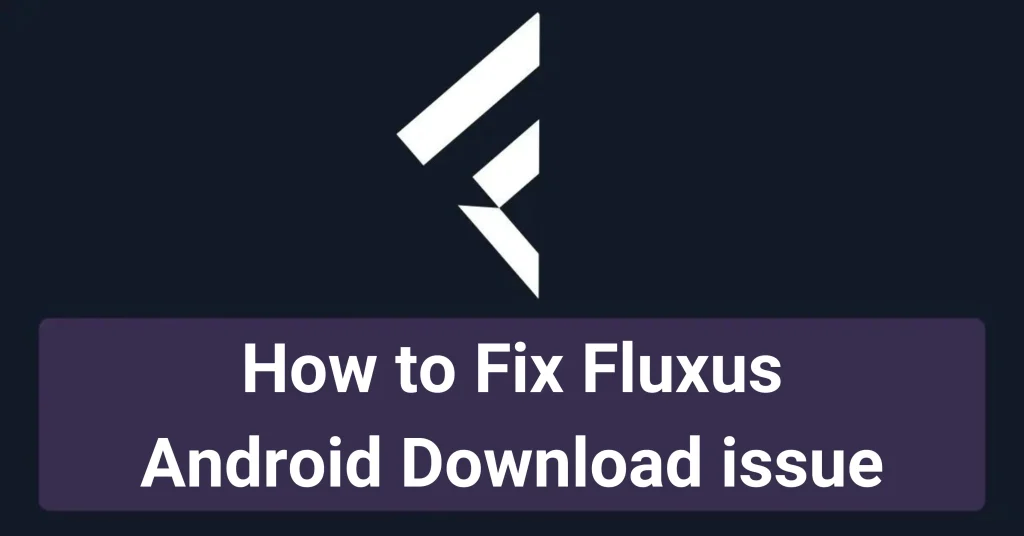
Keep in mind that at first, you have to download the Fluxus APK file from any of your trusted sites, and then when you run the installer in the file, only now do you see this error that needs to be fixed.
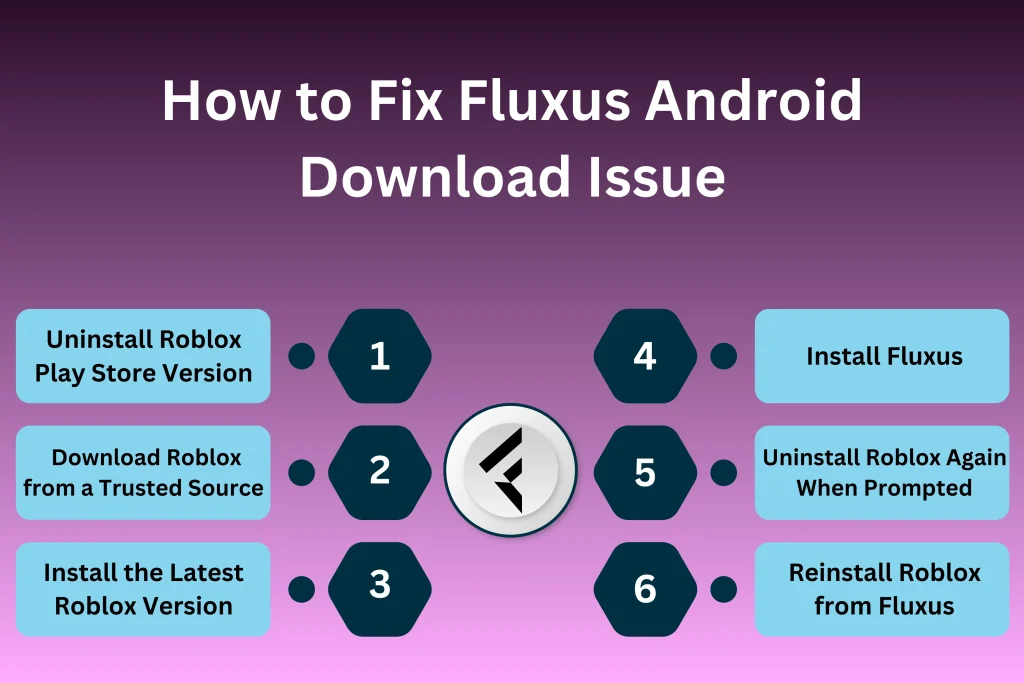
After running the Fluxus installation, it tries to ask you to download Roblox again. At this time, the executor can direct you to the error page, which is the executor’s official page. You will see the text there on the official site as a Fluxus Android download issue. Then, it will tell you that you cannot use the client from the Play Store. It will ask you to uninstall all client apps from your system, and only then can you use Fluxus.
How to fix fluxus android download issue ;
Now,at first go through this table on how to fix android download problems, then you can read steps below;
Steps to Fix the Issue(Table)
| Step | Description |
|---|---|
| 1. 🔍Visit any reliable site | Go to a trusted site 🌍 |
| 2. 📲Search for Roblox | Search for Roblox and navigate to the download page 🔎 |
| 3.🌟 Select Roblox Global Version | Ensure you download the Global version of Roblox 🌎 |
| 4. 🟢Install the Latest Version | Click Install to download and install the latest version of Roblox 💾 |
| 5. 🗑️Uninstall Roblox when prompted | After installing Fluxus, it will prompt you to uninstall Roblox. Do so to continue with the process ⚙️ |
| 6. 🔁Reinstall Roblox after prompt | 🔄The next step is reinstalling Roblox when prompted by the executor. Follow the instructions carefully |
- First go to a site like Apkpure. Make sure that you go to an official and trusted site. Search for Roblox on the site.
- Once you search for it, you will see that it shows the main download page for Roblox. There is also an option to see the versions of Roblox.
Click on that option to see the versions. Then, you will be able to see all the latest versions of Roblox. - Here, you have to download the latest version of Roblox. But make sure that the version you download is the Roblox Global version.
- Click on Install to get this new vNo Contentersion of Roblox.
- Then, go to your Fluxus executor’s installer interface again and install Fluxus from there.
- When the installation process for Fluxus is completed this time, it will again ask you to uninstall Roblox. At this time, click on uninstall.
- Now, you have seen that the problem has been fixed easily.
- The next step is to install the Roblox file again when prompted to do so in the executor. You will have to click on install, and then in the next window on ‘allow,’ it will be installed.
- Now open this newly installed file and use Fluxus.
Conclusion and advice
Congratulations. Now you can fix fluxus android download problems easily. Now, you can easily use Fluxus executor with Roblox, as you can see its mini interface in your game. The next thing is to get the Fluxus key and verify it. After that, you can play any game of your choice with your favourite Fluxus executor, and you can execute any script efficiently in the ‘script hub’ panel of the user interface of Fluxus.
Advice and tips✔️✔️
At the end, you can read these script management tips as a bonus for this article, these tips will help you a lot.
Fluxus Script Management Tips✔️
| Task | Details |
|---|---|
| ✔️Script Source Verification | 🔒Always download scripts from reliable, trusted sources. Faulty scripts can cause the Fluxus executor to fail or behave improperly. |
| 🌐Using Script URLs | 📑You can use direct URLs of scripts in the Fluxus Script Hub. Ensure the URL points to a legitimate, virus-free, and working script. |
| 👨💻Creating Your Own Scripts | 🛠️Fluxus has an inbuilt syntax corrector to help you write scripts and avoid common coding errors. You can experiment with your own scripts safely. |
| 💻Script Injection | 🔗Fluxus allows seamless script injection into Roblox, allowing you to execute custom game scripts for better in-game features and automation. |
Ensure you get scripts from a trusted source and copy and paste them in the given space in the script hub panel. Otherwise, you can use the URL of a script here, too. But the main thing is that the source from where you get the script must be authentic. Otherwise, some scripts could be better, and they can create issues for you.
And, if you are getting ‘Fluxus injection failed loadlibfail failed error’ then read this article for it’s solution. On other hand, sometimes the issues are actually due to Roblox game, for this you can go here and see if your problem gets solved or not. You can also read some troubleshoot options to solve the common issues that you can face while using fluxus , these tips are given below;
🛠️Troubleshooting Tips for Common Issues🛠️
| Issue | Cause | Solution |
|---|---|---|
| 🛠️Fluxus Not Installing Properly | Existing Play Store version of Roblox causing conflicts | 🔄Uninstall Roblox, download the Global Version from a trusted APK site, then reinstall Roblox following Fluxus prompts. |
| ⚠️Fluxus Injection Failed Loadlibfail Error | Error caused by incorrect script or Roblox issue | 🔍Review the script for errors, or ensure the issue is not with Roblox itself by checking for potential Roblox-related bugs. |
| ❗Unable to Find Trusted Scripts | Using unverified scripts could lead to performance issues or errors | 🕵️Always download scripts from authentic and trusted sources. Be cautious of third-party sites offering scripts. |
| 🔄Installation Loop – Roblox Reinstall Prompt | Fluxus repeatedly asks to reinstall Roblox | 📲Follow the procedure of uninstalling Roblox entirely before installing Fluxus and then reinstall Roblox from a verified APK source. |
The best thing about Fluxus is that you can create your own scripts in it and then use them in your game. It has an inbuilt syntax corrector so that while you are trying to make your own scripts, you stay away from issues, and it keeps on correcting you. We hope that this article helped you with your issue. You can read other articles in our ‘how to fix’ category, too, and hopefully, you will find solutions for every issue of Fluxus executor.