Fluxus changelog – All about New and Old Versions
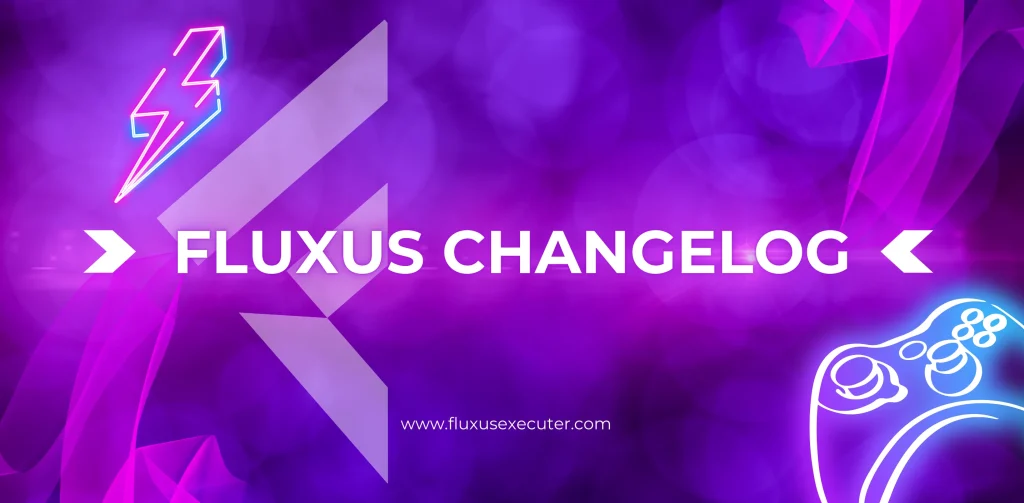
What is Fluxus Changelog?
A Fluxus changelog is a simple list containing all the updates and changes made to this fantastic tool since its inception. This Fluxus changelog includes information on which new features have been added to the latest version of Fluxus executor and which bugs have been fixed. It also lets users know about the number of updates in this tool. It also lets users know how much performance improvements have been done in the new version of Fluxus Executor. This changelog is a great way to learn how these changes can improve the user experience. Everyone must know about the latest fixes in this application and the significant enhancements developers have made recently, so this Fluxus changelog serves this important purpose.
New Features included in the latest version
The latest version of Fluxus is v2.653 (It came in December 2024)
Cross-Platform Synchronization:
Now, you can sync your scripts across multiple platforms. You can also apply your configuration changes across multiple devices. This means you can simultaneously enjoy the settings you create on devices like PC, Android, Linux, and Mac.
Advanced Shortcut Key System:
With this advanced shortcut key system, you can use newly added keyboard shortcuts that you can customize as per your choice. These shortcuts will help you execute the script faster while playing the games.
Security and Sandboxing Enhancements:
Now, you are protected better. You will be proactively protected from harmful scripts. Script validation and sandboxing methods have been added to ensure you don’t use any bad scripts in the executor.
Whenever you add new scripts, the tool will let you know if the codes in your script are bad or good.
Performance Boost:
The new version will use less memory from your system, and it ensures you reduce CPU usage, too. This version optimizes your scripts better than older versions.
Bug Fixes:
We have fixed most of the bugs and errors. In this aspect, we used our users’ feedback in our Discord server and ensured that users could now have a better and excellent scripting experience.
Roblox Game Compatibility:
In the past, due to Roblox updates, this tool crashed a lot. We have fixed this issue, and your scripts will not fail when you execute them after updates.
Script Loading Crashes:
You can load large scripts quickly without worrying about crashing issues with Fluxus. The new version is more stable, and performance-wise, it is better now.
Script Editor Fixes:
All mini issues with syntax highlighter have been solved. From now on, you can only use legitimate errors in your scripts.
For Version 2.650,2.651,2.652,2.642,2.643.2.644 (All of them came in August to November 2024)
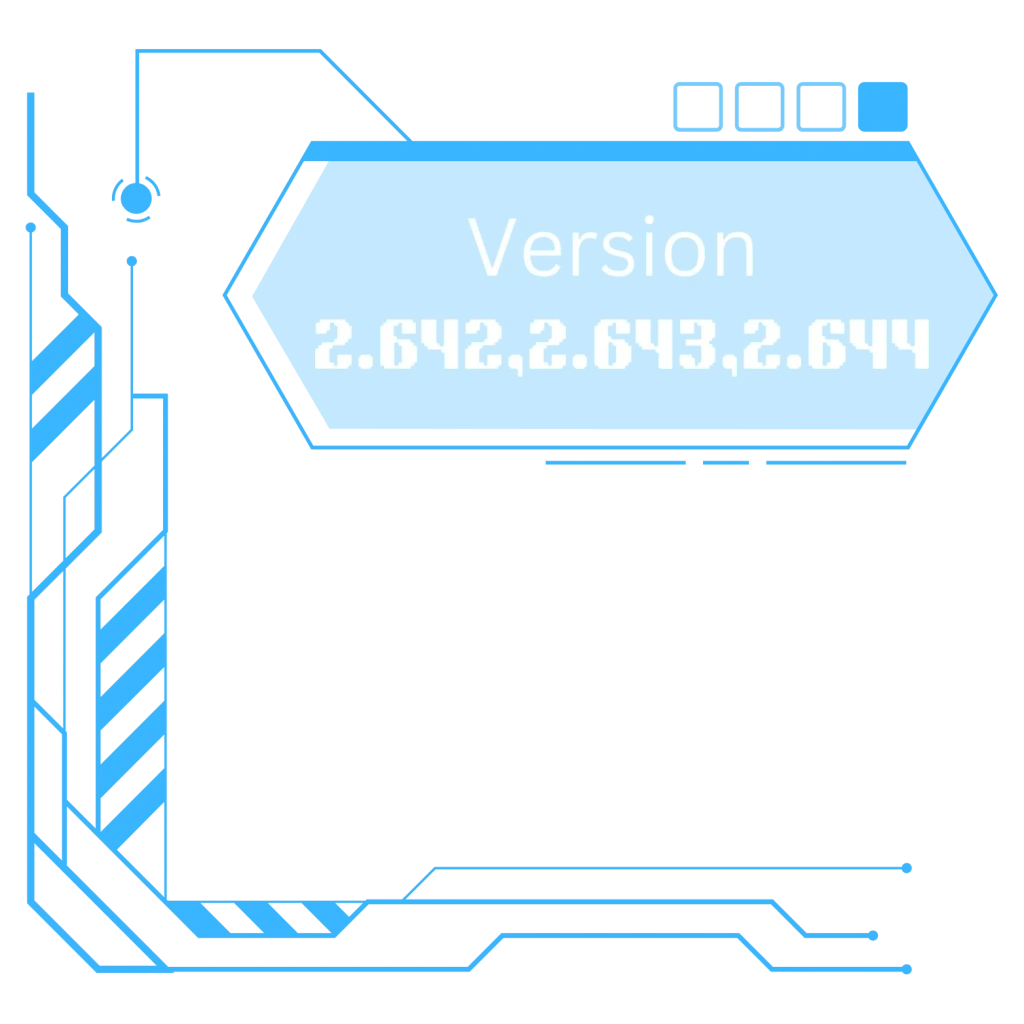
New Features:
Customizable Themes & Skins:
You can now change the style of the themes in the tool according to your personal preferences. Your favourite tool is more visually appealing now.
UNC (Uniform Naming Convention) Support:
Now, you can use scripts by using APIs in a better and faster way. You can collaborate with other teams, too, as the executor.
Freemium Model Enhancements include more straightforward methods for getting keys from Linkvertise.
Performance Improvements:
- Script Execution Optimization: Now, it will take less time to execute large scripts.
- Expanded API Support: We have introduced new APIs from new platforms so that players can interact better with one another. You can customize your scripts with more options, too, now.
Bug Fixes:
The bugs that we have fixed in this version are as follows;
1. Crash Fixes:
Now, this tool will not crash when more users are on the game servers.
2. Error Reporting:
You can report your errors more easily to us now. This helps make debugging methods easier for users.
Version 2.640 , with fourth series launch(Launched in June 2024)
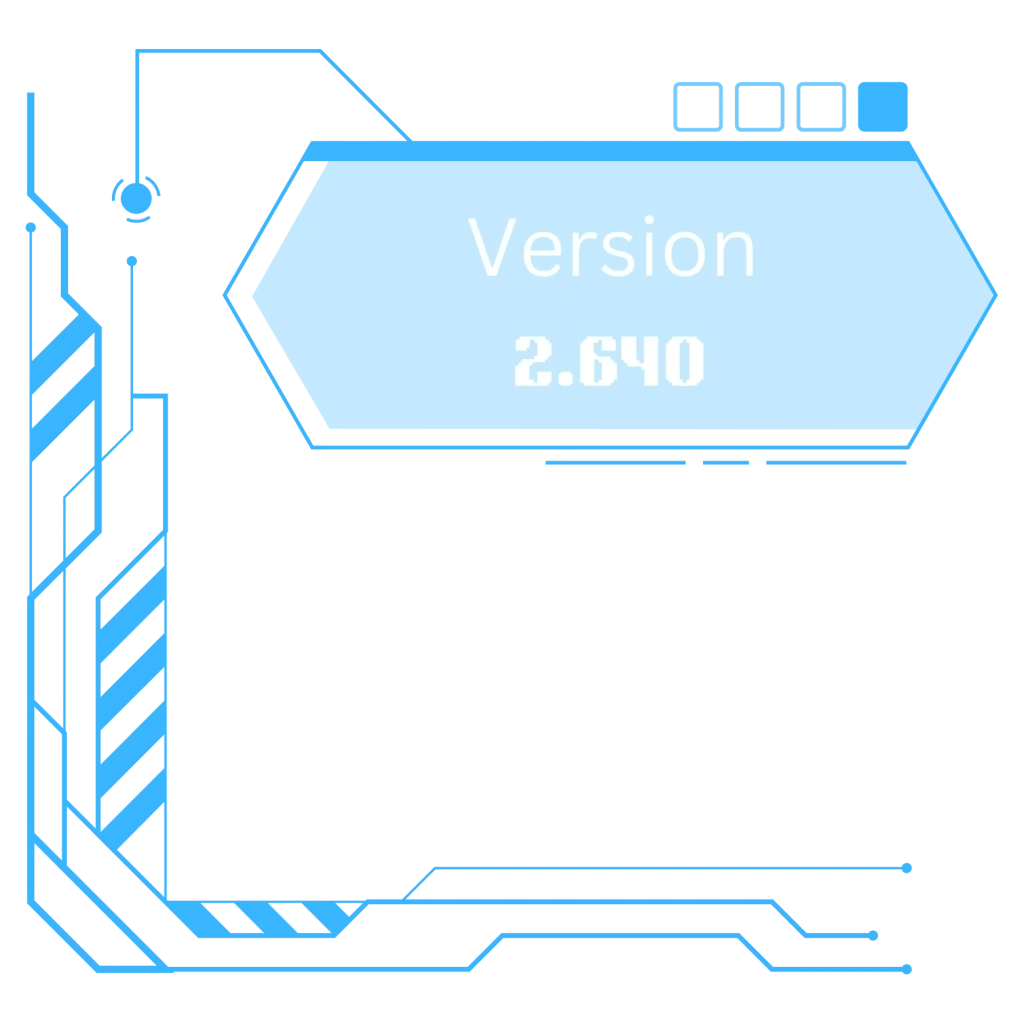
New Features:
Exclusive Script Library:
More premade scripts are being made available. Scripts for bloxfruits and Brookhaven have been included.
Cloud Storage for Scripts:
You can now save your scripts online so that your work and your changes to the scripts remain saved. You can continue your scripting again by just accessing your cloud files. You can access your work from different devices, too, now.
Performance Improvements:
1. Increased Script Load Speeds:
Increased load time so the scripts get loaded in nanoseconds with real-time results. Complex scripts also get loaded faster now due to the fixes made in backend processing systems.
2. UI Performance Boost:
The user interface is now more minimalistic and user-friendly. Users can now manage their scripts in a more organized way.
Bug Fixes:
1. Memory Fixes:
Users can use their scripts continuously from now on. The tool has become more stable now, allowing you to run your scripts for more extended periods in a game.
Version 2.600 (April 2024)
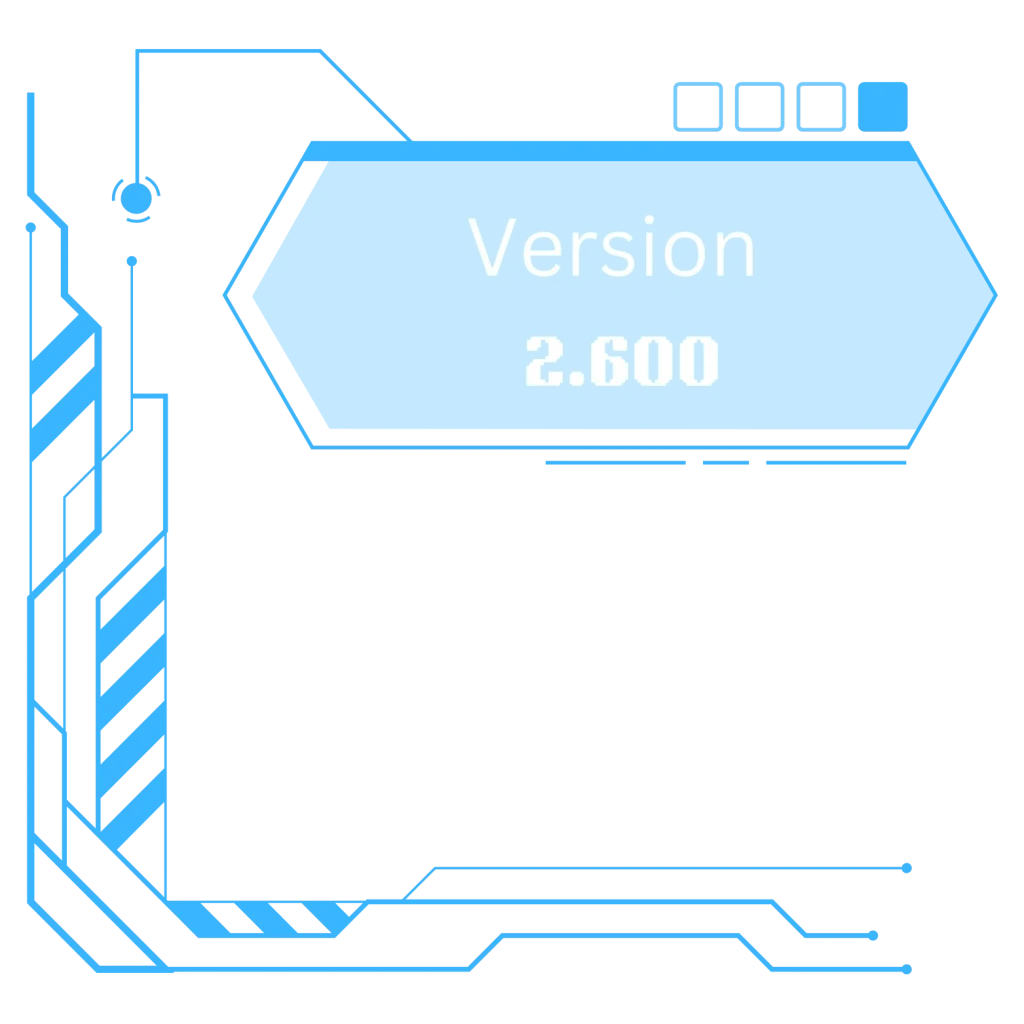
New Features:
Teleportation Module:
Now, a teleportation system has been added so players can move instantly from one place to another. Better coordinates mechanism added. It is easy to explore different maps from now on.
Enhanced Script Editor:
Syntax highlighter has been added. Users can now debug errors in scripts easily. Users can also design the layout of the script editor according to their choice from now on.
Bug Fixes:
Fly Module Stability:
The characters don’t experience crashes while in the flying module. Even if the servers are crowded, characters can still fly quickly.
Script Auto-Save Fix:
Your changes will be saved and not lost when the executor closes. Now, even if the tool closes unexpectedly, you can still continue your script execution because of the auto-saved scripts.
Version 2.500 (Launched on January 2024)
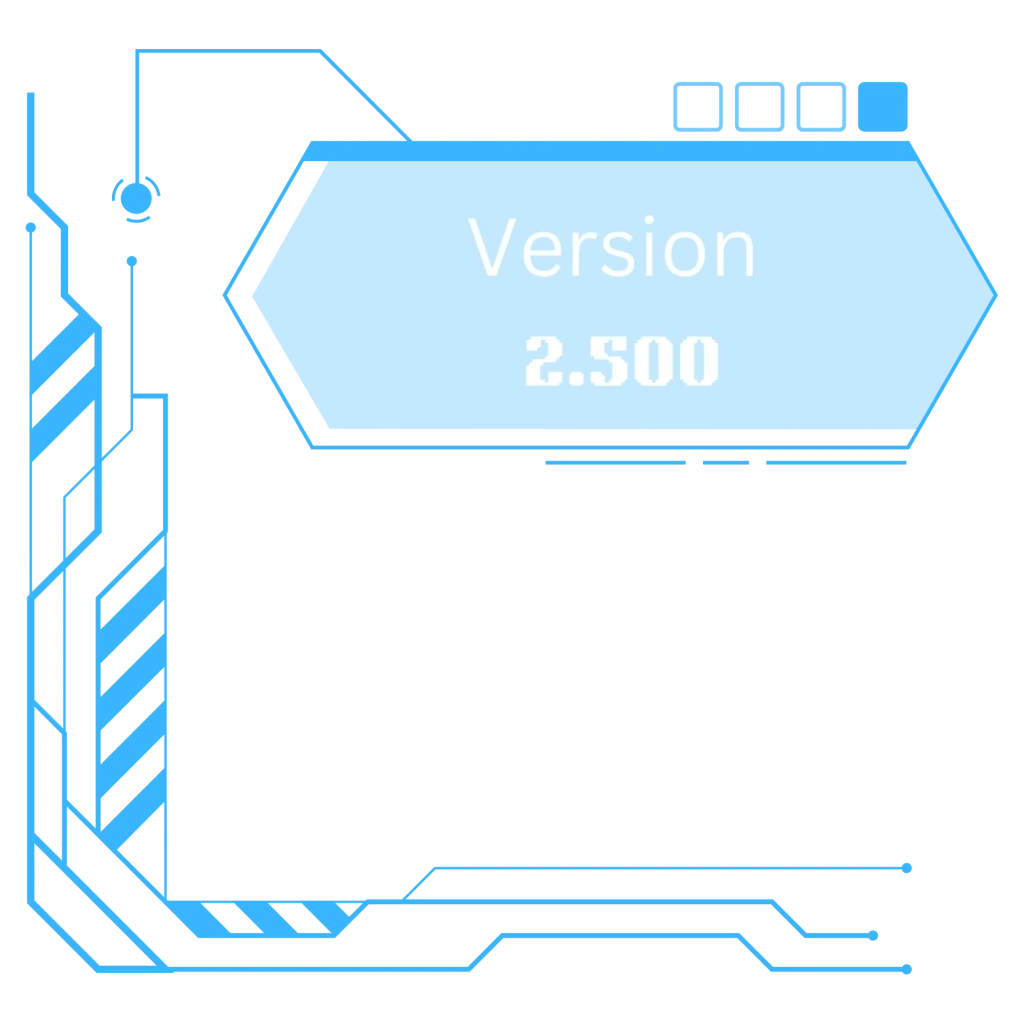
New Features:
Auto-Clicker Module:
Auto-clicker option has been added. You can perform most of the in-game tasks automatically from now on. You can customize the clock speeds of this auto clicker according to your needs.
Skin Changer:
Now, users can change the skins of their characters. This option only works in the games that support skin change.
Performance Improvements:
Network Stability Improvements:
Reduced latency and minimized it to lower levels. It ensures a smooth gaming experience.
Bug Fixes:
Fly Module Crashes:
Your character can still fly now, even if it is at a high altitude.
Version 2.400 (October 2023)
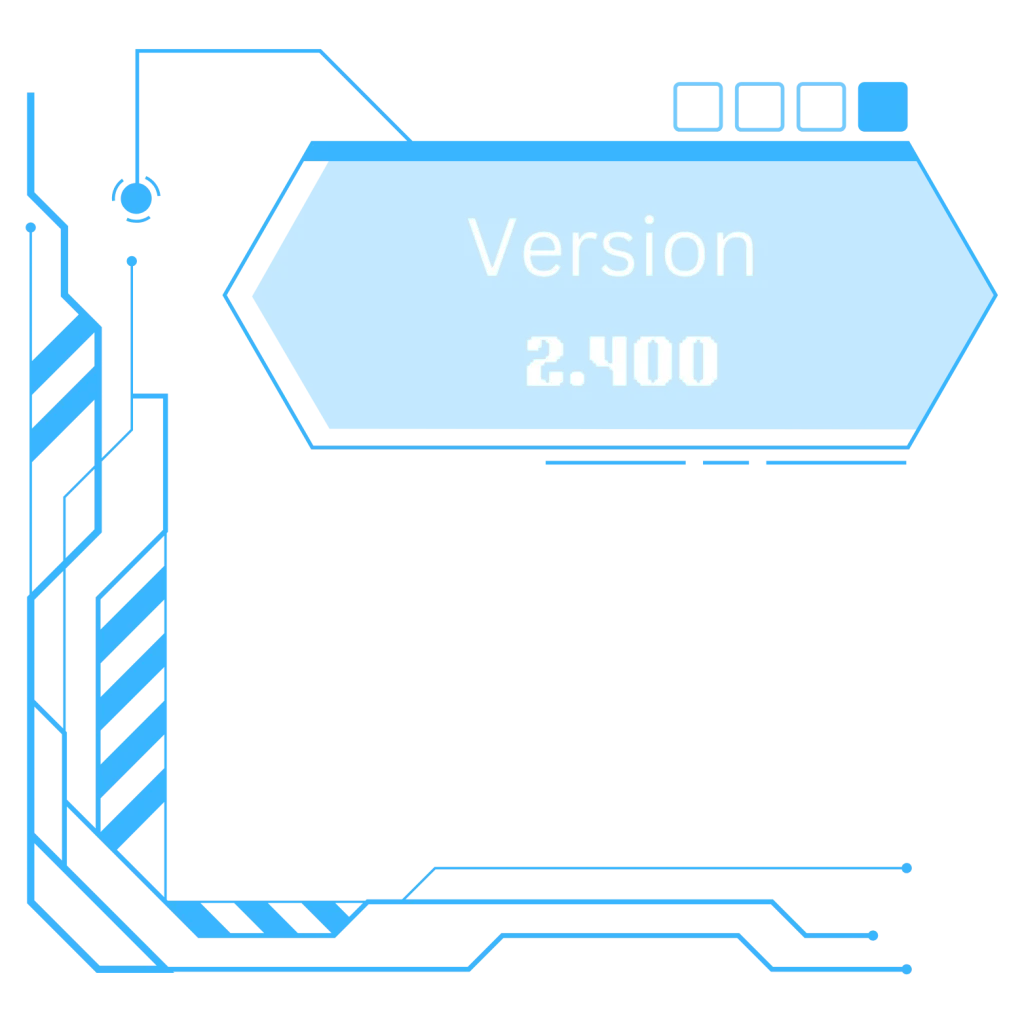
New Features:
Teleportation Features: Teleportation options are now available for more Roblox games.
Bug Fixes:
Triggerbot Issues: Now, you can use triggerbot options more efficiently. Users will experience no delays in using this feature within a game, and your scripts’ reaction time will be faster.
Version 2.300 (July 2023)
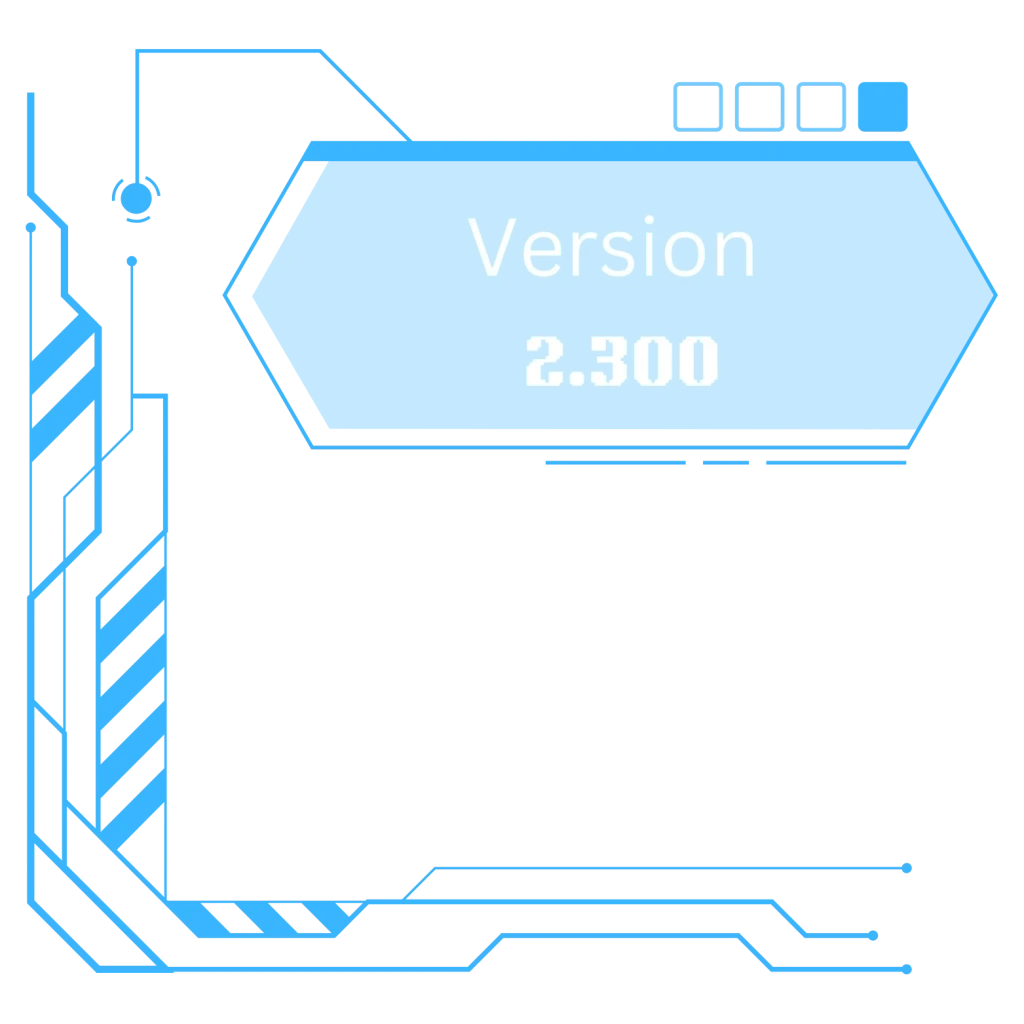
New Features:
Bunny Hop Module:
Users can execute bunnyhop codes to ensure automatic game jumping mechanisms. Increase in game speed, too, so that when you jump, your characters stay stable.
NoFall Protection:
Nofall script mechanisms have been implemented within a game. If you want to explore maps, then it has become easy for you as your character will not fall easily from heights from now on.
Bug Fixes:
Speed Module Fix:
The characters’ speeds are now synced with game environments so that users experience smooth gameplay, and whenever users apply speed boosts from now on, they can easily handle their character movements.
Version 2.200 (April 2023)
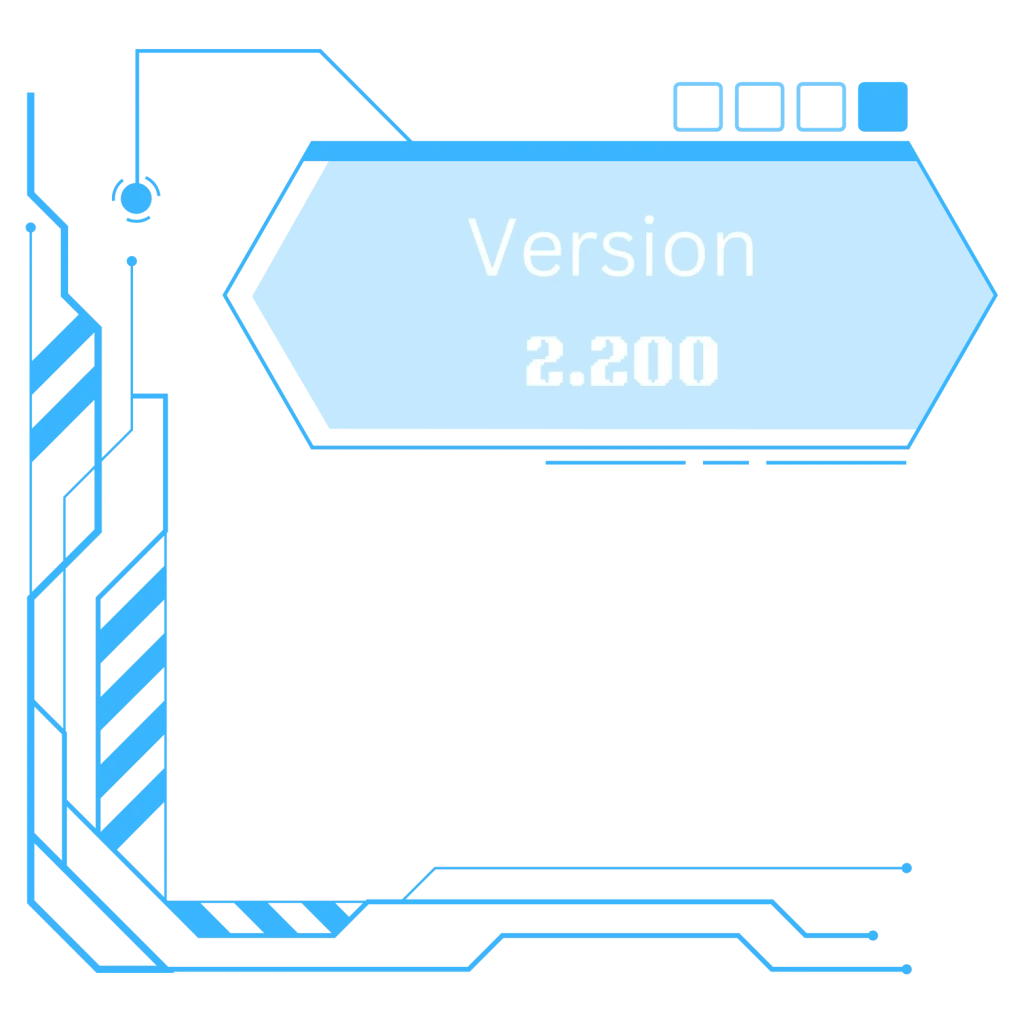
New Features:
Speed movements:
Multiple settings for faster speed and faster movements have been included.
Invisible Mode:
You can go invisible in the game so that other players cannot see you. You can control who you want to interact with within a game.
Version 2.100 (January 2023)
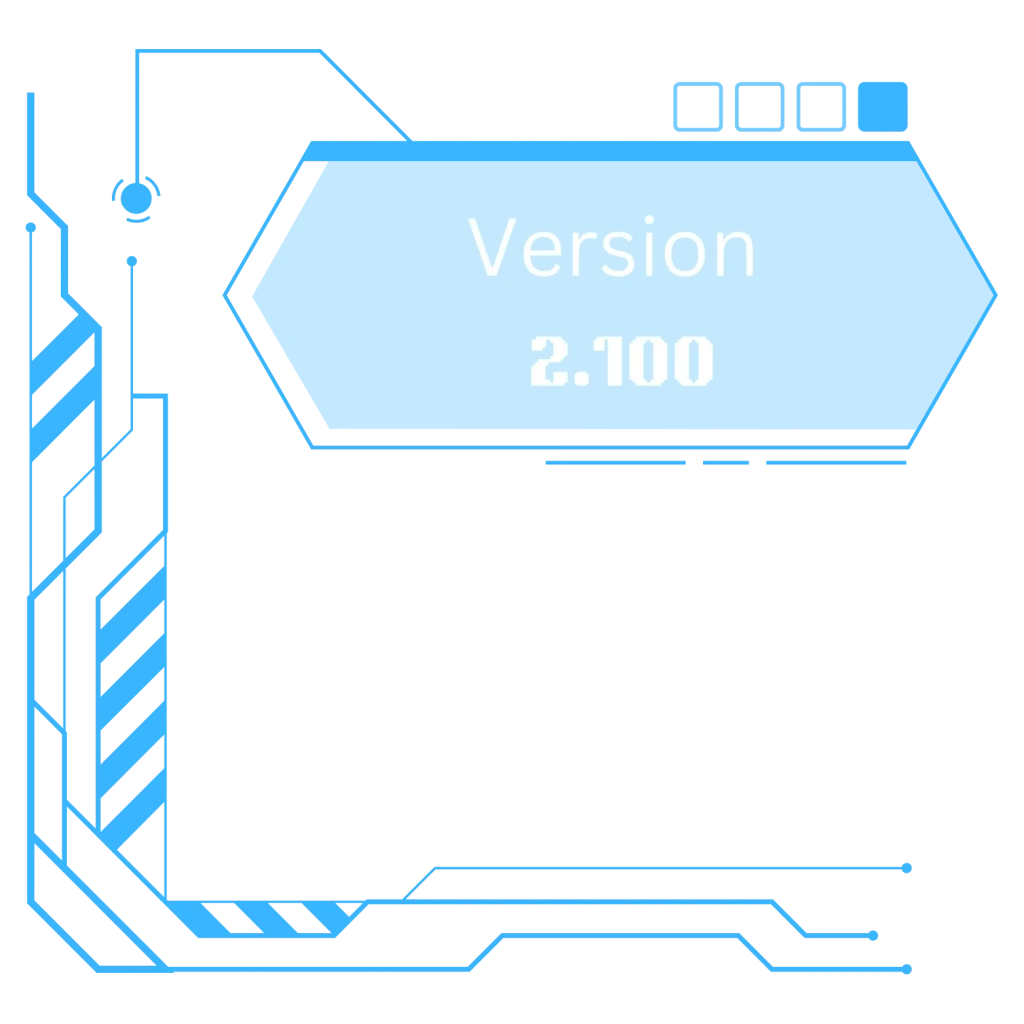
New Features:
Auto-Respawn:
More survival options and more health boosts.
Chat Modifier:
Users can control their chat options, and now users have more options to customize their in-game chats according to their needs.
Version 2.000 (Major Overhaul – 2023)
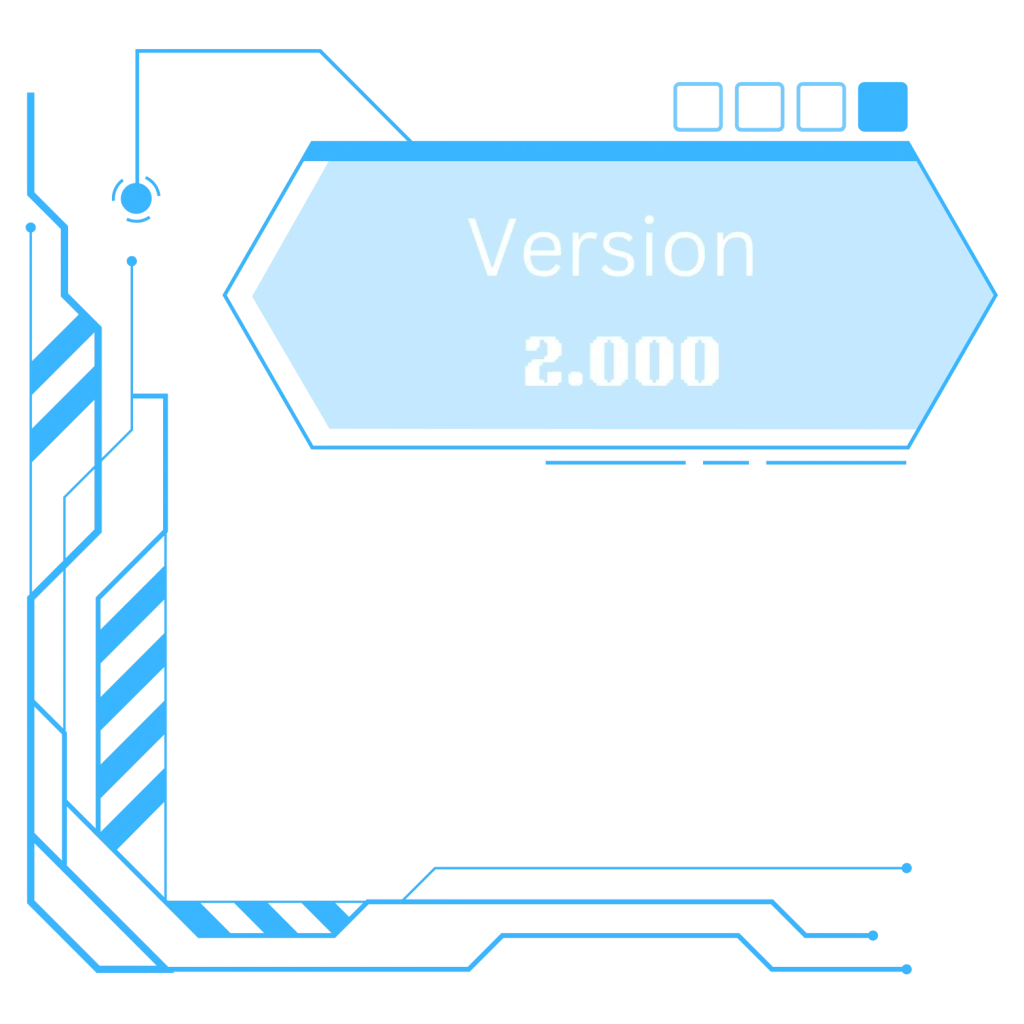
Complete UI Redesign:
Introduced some significant changes to the UI/UX of this tool. The user interface navigation is now more straightforward for beginners, too. Users can customize the settings related to different panels in the tool according to their needs.
Modular Architecture:
Users can turn the specific modules on or off according to their choice. If they don’t want to use any module in the game, they can turn it off.
Support for Multiple Games:
Support a more comprehensive number of Roblox games. More than 20 games are supported now.
Enhanced Script Editor:
This includes advanced error-checking tools so that users can check their scripts beforehand and execute their scripts after debugging the codes in the script editor.
Versions 1. x (2020-2022)

This basic version can perform some core functions, such as compatibility with the Lua scripting architecture of Roblox and compatibility with the graphical user interface of primary games.
Frequently asked questions
Conclusion for Fluxus changelog
Fluxus Exeuctor is a fantastic tool, and its developers continue to enhance its capabilities over time. The team at Fluxus tries hard to update it regularly and ensure the tool performs better. Developers ensure that this tool’s stability for script execution becomes better. On the other side, they strive hard to provide users with more customization options to use the tool according to their custom needs.
In this Fluxus changelog, we have explained all the amazing features and developments that have been made in this tool since its inception. You can always get this tool’s latest and official version from our site.