Get & Verify Fluxus Key on Android, PC, Mac & Linux [2025]
Fluxus comes in two versions: free and paid. If you are using a free version, you must go through the Fluxus ”short key system” to enjoy Fluxus as your no-key Roblox injector for 24 hours straight without any hassle. Most users of Fluxus use its free version. You can get this executor from our front page.
![Get & Verify Fluxus Key on Android, PC, Mac & Linux [2025] 1 4 40](https://fluxusexecuter.com/wp-content/uploads/2025/02/4-40-1024x1024.webp)
To go completely keyless, you must buy a paid version of Fluxus. Fluxus Premium allows you to enjoy Fluxus without a key, but in its free version, your experience will stay amazing as we will guide you through this Key system.
Getting the Fluxus key is much more straightforward than with other executors like Delta, Codex, Hydrogen, and Arceus X. If you are facing fluxus exeutor crashing issue, then you can also correct this problem by updating your Fluxus key.
The easiest and safest method for getting the Fluxus executor key is from Linkvertise. We have explained this whole official process in detail down here:
![Get & Verify Fluxus Key on Android, PC, Mac & Linux [2025] 2 Fluxus key article main image](https://fluxusexecuter.com/wp-content/uploads/2024/08/Fluxus-Key-image.webp)
How to get key for Fluxus executor
If you have not downloaded and installed Fluxus, we suggest you go through this site and find the How to Download pages for Fluxus; otherwise, you cannot use Fluxus.
![Get & Verify Fluxus Key on Android, PC, Mac & Linux [2025] 3 Steps to get Fluxus key infographic](https://fluxusexecuter.com/wp-content/uploads/2024/08/HOW-TO-GET-FLUXUS-KEY-1024x1024.webp)
After downloading and installing Fluxus, you can read below on how to get fluxus key in detail.
1 . Open the Fluxus executor app on your mobile or PC first. Users using the iOS version can open it on their Apple devices.
You can locate this Fluxus app file in the downloads section of your Android or on your mobile screen. PC users can also search for the file in the search bar or on their desktop.
2. Once you have launched Fluxus, search for the game you want to play and load it.
3. When you load the game, you must click on Fluxus GUI. GUI stands for graphical user interface. You can click anywhere on the app’s interface.
4. Then, you will see two options: one will be to enter the key, and the other will be the ‘Get key’ button. If you already have a Key, you can join it and continue your game. Otherwise, if you still need to get a key, which you have not, that’s why you’re reading this article. In this case, click on the “Get Key” button.
![Get & Verify Fluxus Key on Android, PC, Mac & Linux [2025] 5 Get key for fluxus screenshot image](https://fluxusexecuter.com/wp-content/uploads/2024/08/Key-1-1024x1024.webp)
5. When you click on it, it will copy its link to your clipboard. Now the link has been copied to you, the next step is to paste it somewhere.
![Get & Verify Fluxus Key on Android, PC, Mac & Linux [2025] 6 Copy link to get key image screenshot](https://fluxusexecuter.com/wp-content/uploads/2024/08/Key-second-image-1024x1024.webp)
6. In the next step, open your browser on your mobile or PC. Then, paste the copied link into your browser’s search bar. When you open the browser, it will give you the option to post there a copied link, as shown in the pic below;
![Get & Verify Fluxus Key on Android, PC, Mac & Linux [2025] 7 Copied link image screenshot](https://fluxusexecuter.com/wp-content/uploads/2024/08/Key-3-image.webp)
7. When you paste it, the next thing you will see is the official website of Fluxus(fluxteam.net or Flux.li). Now, you must solve the captcha provided to prove you are a human. And then wait for ten seconds.
![Get & Verify Fluxus Key on Android, PC, Mac & Linux [2025] 8 Wait time for getting key screenshot](https://fluxusexecuter.com/wp-content/uploads/2024/08/unnamed-5.webp)
8. Once verified, you will be redirected to the linkvertise site’s official page.
9. Now you are on linkvertise.com . You must scroll down and click the “Free access with ads” button.
![Get & Verify Fluxus Key on Android, PC, Mac & Linux [2025] 9 Linkvertise step 1 screenshot](https://fluxusexecuter.com/wp-content/uploads/2024/08/unnamed-6.webp)
10. Now, you will have to wait for some time so that the countdown at the linkvertise ads window goes to zero. Then, in total, you will be going to complete three steps as shown below;
![Get & Verify Fluxus Key on Android, PC, Mac & Linux [2025] 10 Linkvertise step 2 screenshot](https://fluxusexecuter.com/wp-content/uploads/2024/08/unnamed-7-1024x291.webp)
11. While going through the explore website option, you don’t have to click on continue with the premium option.
![Get & Verify Fluxus Key on Android, PC, Mac & Linux [2025] 11 Explore website to get fluxus key screenshot](https://fluxusexecuter.com/wp-content/uploads/2024/08/unnamed-8-1-1024x176.webp)
12. After this, you will see a window like an article page. Close this page by clicking on X at the top right corner of this specific popup.
Once you have completed it, you will see the “I have already completed this step” option. Click on it.
![Get & Verify Fluxus Key on Android, PC, Mac & Linux [2025] 12 I have already completed the step for fluxus key screenshot](https://fluxusexecuter.com/wp-content/uploads/2024/08/unnamed-9-1024x192.webp)
13. Once all the popups are closed, you will see two options for direct access with premium, and the second one will be for free access. Click on the “free access” button.
14. Your browser will redirect you to the Fluxus official site, which will then take you to the Linkvertise site again. Remember that you have completed one checkpoint now and will be redirected to complete other steps at Linkvertise again.
First step message will be like this;
![Get & Verify Fluxus Key on Android, PC, Mac & Linux [2025] 13 Completion of checkpioint 1 to get fluxus key screenshot](https://fluxusexecuter.com/wp-content/uploads/2024/08/unnamed-10-1024x674.webp)
15. After completion of second step, you will see this message;
![Get & Verify Fluxus Key on Android, PC, Mac & Linux [2025] 14 Completion of checkpoint 2 to get fluxus key screenshot](https://fluxusexecuter.com/wp-content/uploads/2024/08/unnamed-11.webp)
16. Third step completion message will be like this below;
![Get & Verify Fluxus Key on Android, PC, Mac & Linux [2025] 15 Completion of checkpoint 3 to get fluxus key screenshot](https://fluxusexecuter.com/wp-content/uploads/2024/08/unnamed-12.webp)
17. You will see the ”free access with ads” button again. Click on it. This time, repeat the main steps that you have been told above a total of three times. When Checkpoint 1, Checkpoint 2, and Checkpoint 3 are completed, you can go to the Fluxus key page to get the key.
18. After completing three linkvertises and all the steps above, you will be redirected to Fluxus’s official website, where you can download the Fluxus executor key.
19. In the window that now opens, you will see a copy key option and a help button. Click on the “copy the key” button.
![Get & Verify Fluxus Key on Android, PC, Mac & Linux [2025] 16 Completion of all steps and pasting fluxus key screenshot](https://fluxusexecuter.com/wp-content/uploads/2024/08/unnamed-13.webp)
20. You have completed everything now, and you will see that the key has been successfully copied to your clipboard. The next step is to open Fluxus executor, and the key will be pasted there. Then, you will have to verify yourself.
![Get & Verify Fluxus Key on Android, PC, Mac & Linux [2025] 17 Successfully getting Fluxus key screenshot](https://fluxusexecuter.com/wp-content/uploads/2024/08/unnamed-14-1024x432.webp)
Congratulations on getting your Fluxus Key.
How to Verify Fluxus key on Android, PC(Windows), Mac and Linux
Once you have your key for Fluxus, the next step is to verify it. We have provided you with the main steps regarding this, and these steps are the same for all devices; whether you are using Android, IOS/Mac, or Apple, you can easily verify your key by going through these steps;
1. After copying the key, you have to launch Fluxus.
2. When you open Fluxus, it will show you a mini window with two options: to get the key and check it. There will also be a space to paste your already copied key.
![Get & Verify Fluxus Key on Android, PC, Mac & Linux [2025] 18 Check fluxus key for verification screenshot](https://fluxusexecuter.com/wp-content/uploads/2024/08/unnamed-15-1024x419.webp)
Paste your key in this space, and click the ‘Check key’ button.
3. Now, Fluxus will check whether the key you entered is correct. Your key will be verified instantly.
Note and troubleshoot: If you have clicked the “Check key” button many times, you must wait five to ten minutes for Fluxus to verify you.
After getting verified, you can see the Fluxus executor’s main window as shown below.
![Get & Verify Fluxus Key on Android, PC, Mac & Linux [2025] 19 Injecting scripts in Game with Fluxus screenshot](https://fluxusexecuter.com/wp-content/uploads/2024/08/unnamed-16-1024x427.webp)
4. Now, you can execute your scripts and enjoy it.
![Get & Verify Fluxus Key on Android, PC, Mac & Linux [2025] 20 Steps for verifying fluxus key infographic](https://fluxusexecuter.com/wp-content/uploads/2024/08/HOW-TO-GET-FLUXUS-KEY-1-1024x1024.webp)
Conclusion
Hurray!! Congratulations on getting and verifying the Fluxus executor key. Now, you can enjoy all the features of fluxus for free. Hopefully, you loved this article, and it helped you a lot because we have written down all the steps in detail and provided screenshots whenever possible. Kindly follow all the steps and follow the tips given to you above in this article,and read our how to fix pages to fix different errors related to fluxus executor.
![Get & Verify Fluxus Key on Android, PC, Mac & Linux [2025] 4 1 31](https://fluxusexecuter.com/wp-content/uploads/2025/02/1-31.webp)