Mastering Fluxus executor: Fluxus Tips and tricks for Better use and Best Performance

Fluxus is the most famous script executor right now. Users love the simple user interface of this tool. Its fame in the scripting community of Roblox is due to its fast injection speeds and real-time results without any delays. This tool is used to enhance the scripting workflow of users because it provides different customization options that players can use to make their scripts better as their choice.
In this article, we will provide the best tips and tricks for getting the most out of your experience using this tool.
1. Keep the tool updated:
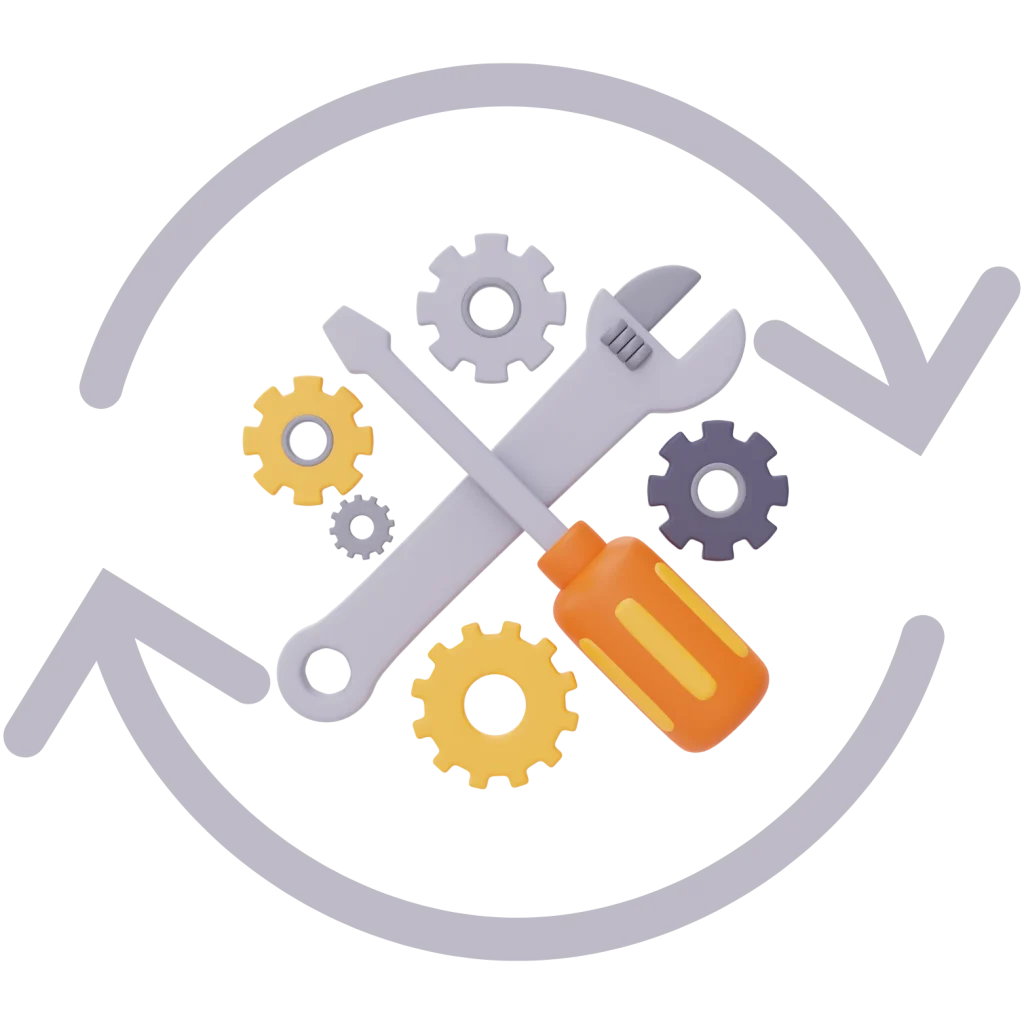
It is the most important thing for you if you use this injector. It would help if you kept this injector updated all the time. Keep getting the latest version from our site regularly. The latest versions perform better, and the developers keep enhancing the tool. New critical features are added regularly.
Its update mechanism always makes it compatible with the Roblox changing architecture.
Additional Fluxus Tips:
You can find the ‘auto-updates’ option in the executor’s interface. Enable this option so that the latest version gets downloaded.
2. Use High-Quality Scripts:
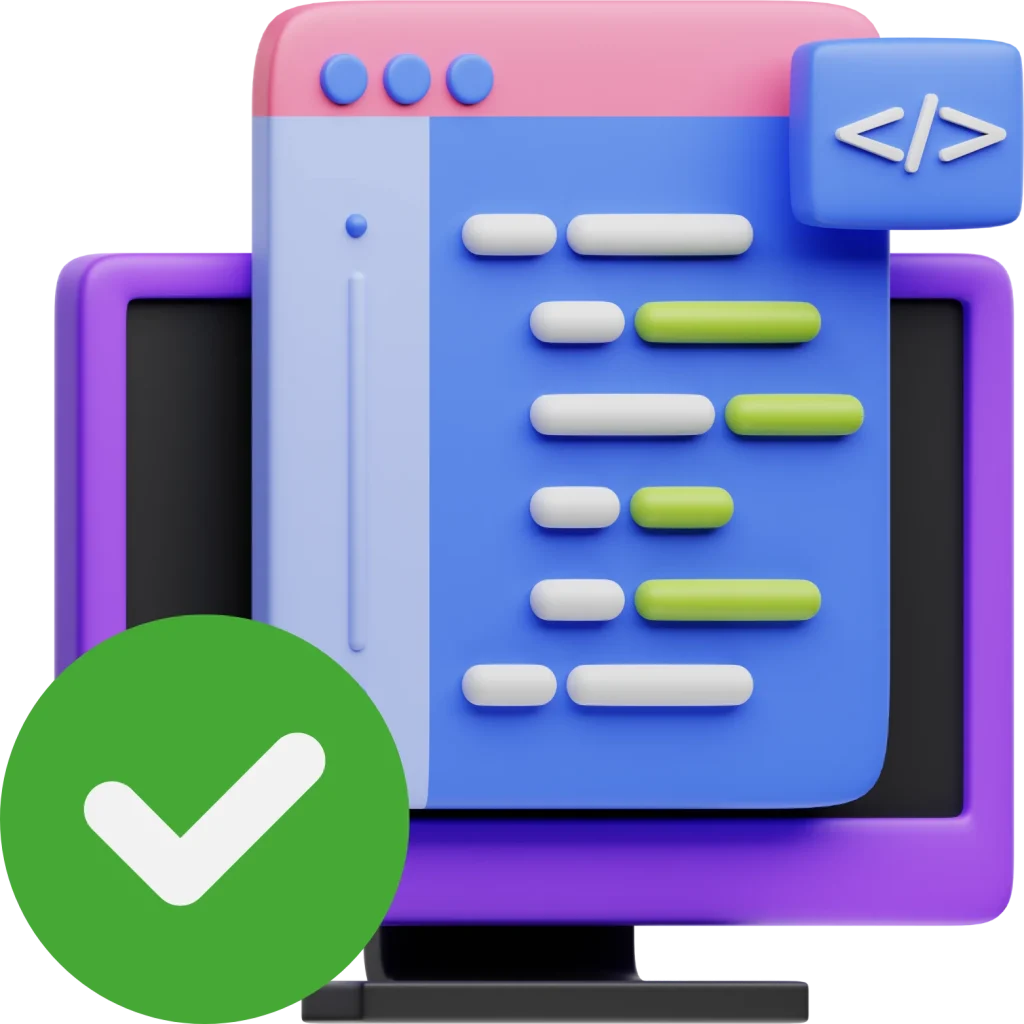
The second most important thing is to make sure you use the best scripts available to you. The performance of this tool is directly related to the quality of the scripts you inject. You will see that players keep telling you that their scripts will provide you with enhanced functionality, but on the other hand, you must know that not all scripts are exemplary and may have more functions. Still, they need to be optimized correctly to the architecture of this executor.
Using poor-quality scripts, you will face lags and crashes while using this tool. So, make sure that you get your scripts from reliable sources only.
Additional Fluxus Tips:
You can join our Discord server, and we ensure you can find good scripts only there. On the other hand, you can join Roblox Discord servers, too, but make sure to join the channels that ensure the provision of quality scripts only. We have a script repository channel on our Discord server. At this place, the experienced users share their scripts. You can use these codes as they are often safe to use.
3. Optimize Roblox Graphics Settings:
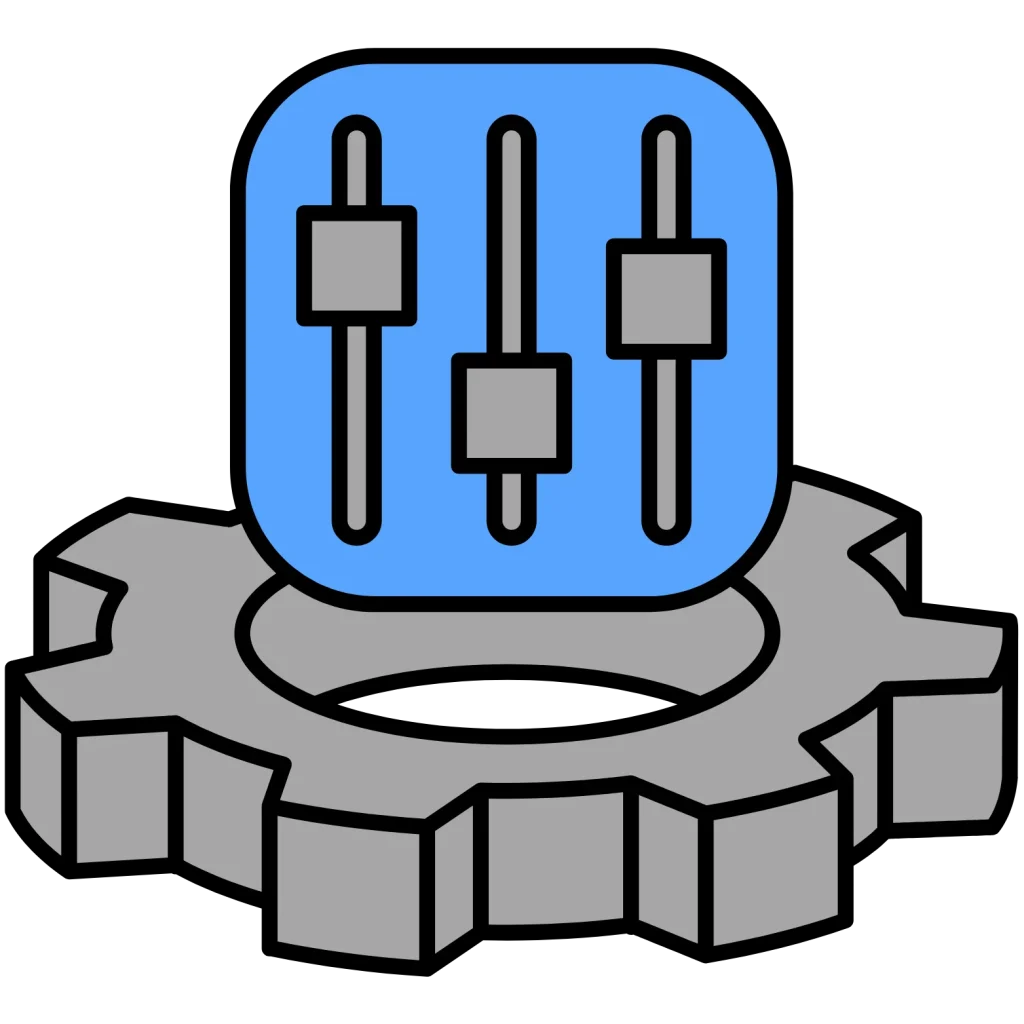
Suppose you are trying to run a script with complex code, and on the other hand, you are using the highest graphic settings available on Roblox. Then, you can get the tool to crash, which can interfere with the tool’s performance, too. Though we have tried to fix this issue in our latest version, you can still lower your in-game graphics settings so that the execution speed of your scripts becomes faster. This is especially needed for resource-intensive games, and it can help improve your efficiency in those games.
More Fluxus Tips:
Go to Roblox’s main in-game settings menu and change your graphics settings. The central part is to reduce the sliders shown to you for graphic quality; on the other hand, minimize shadows and textures.
Changing these settings can free up your system’s resources so that you can use Fluxus to its highest potential. Ultimately, your goal is to see the results of your excellent scripts in the game.
4. Use script batching:

One of the features of Fluxus is its script batching capabilities. With the help of this feature, you can execute different scripts at once. The codes will run simultaneously, and this mechanism will save you massive time within a game. An important point to remember in this aspect is ensuring that the scripts you are using don’t conflict with one another.
More Tricks:
To avoid scripts from getting in conflict with one another, you can group the scripts, which have separate functions in one group. For example, if you have auto-farming scripts, group them with visual enhancement scripts. Only one script will run for one specific function, and you will not see any bugs while injecting the codes into the game.
Another thing that you can do is test your codes in different accounts to see if they work best or not.
5. Learn Basic Lua Scripting:
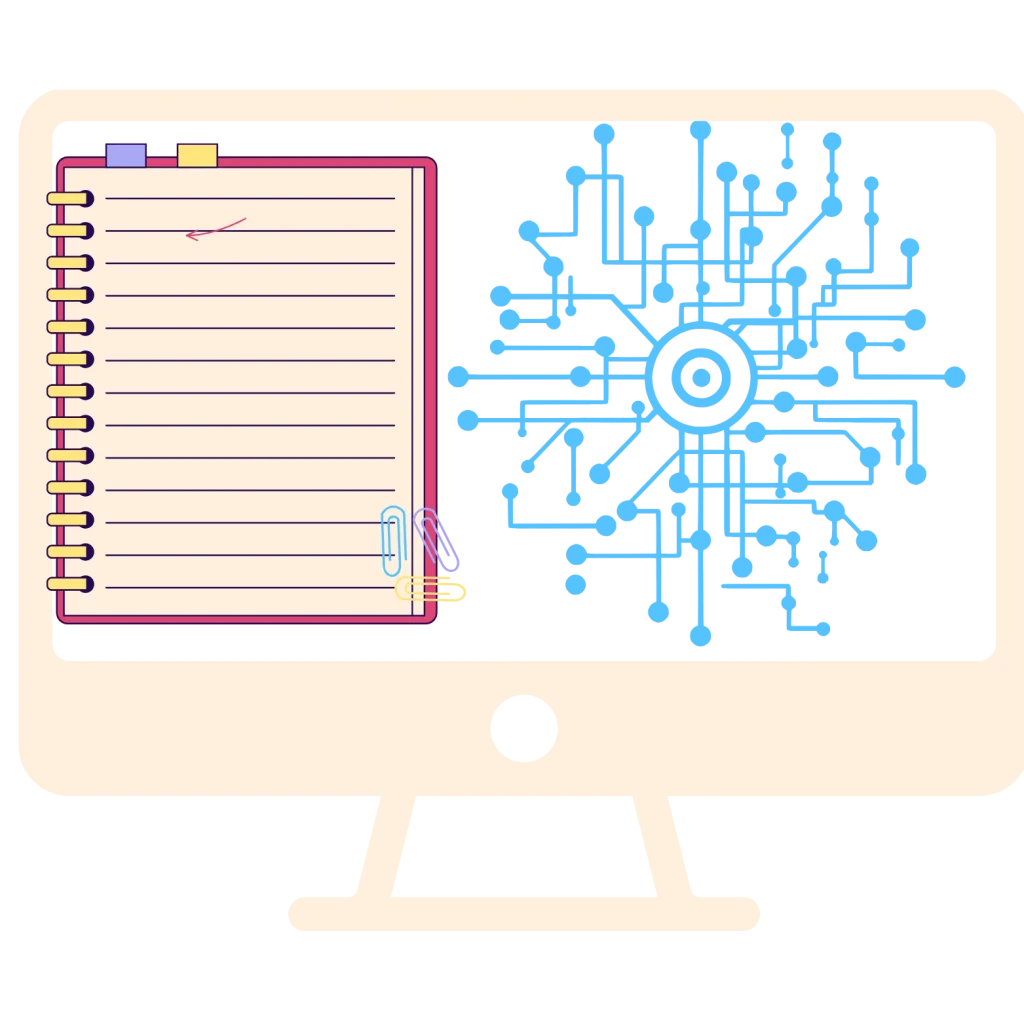
This one is a critical and essential point for every Roblox user. You will get premade quality scripts in Fluxus executor’s script library, but it would still be better to learn Lua language to become a better scripter. Learning this language will help you make your customized scripts, giving you a significant advantage in a game. In this way, you will be using different codes, making you different from other players who are using public scripts.
Tip:
Read the official Roblox documentation to learn how Lua codes work. On the other hand, Lua tutorials are available on their official site. By learning these tutorials, you can become better at this language. Try to learn coding for simple scripts first; then, when you become good at them, you can move to more complex scripts.
6. Use Fluxus key binds:
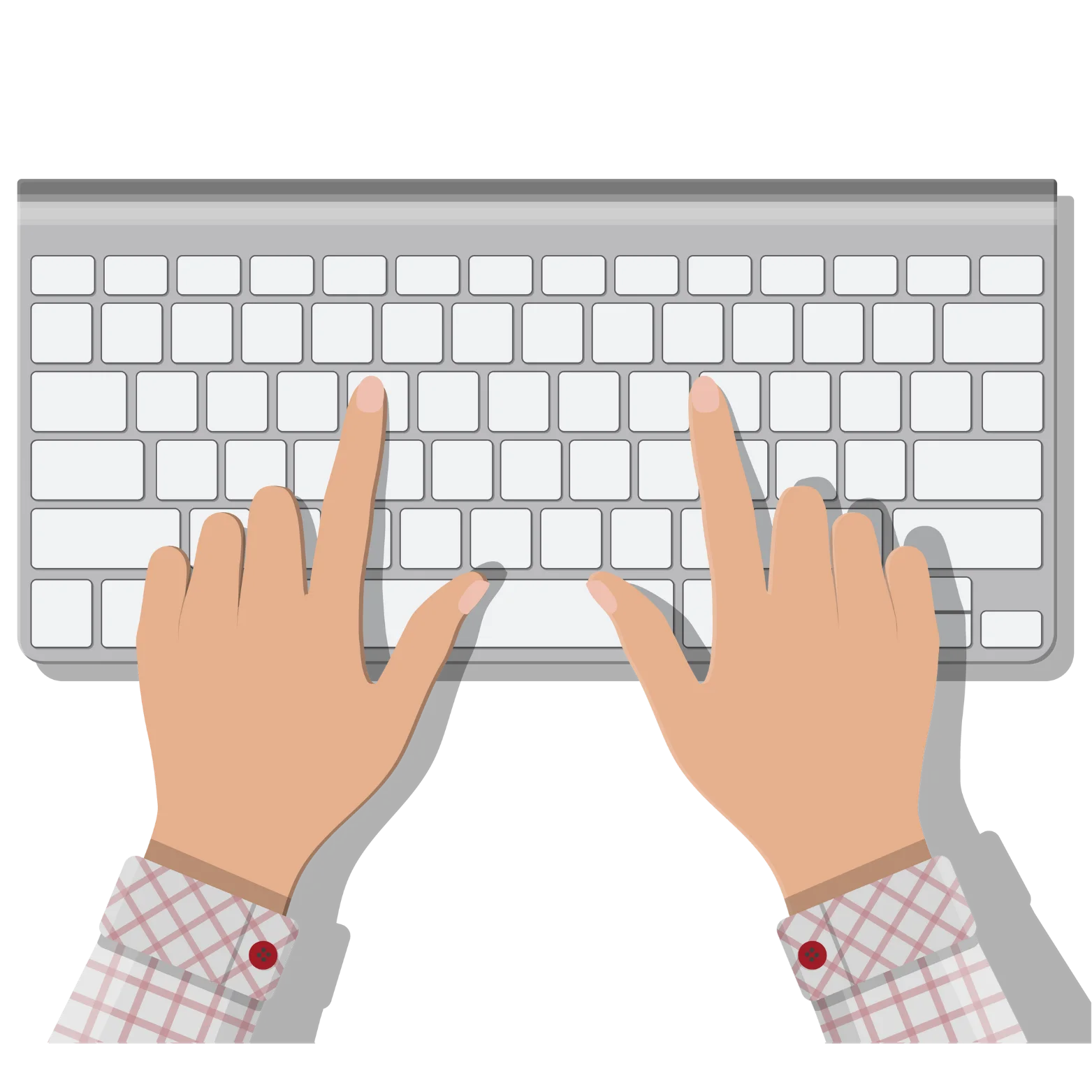
There is an option to use Fluxus key binds for faster execution of your codes. With the help of these commands, you will be able to execute your codes with the press of a single button, and you will be able to see your results instantly on the game screen. This feature will be an excellent service for you in a game when you need to run your scripts quickly in the middle of your gameplay.
Additional Fluxus tricks:
You can assign key binds to the scripts that you use frequently. For example, if there is any game where you know you will have to use auto-farming scripts a lot, then it’s better to assign specific keys to these scripts to activate them easily while playing the game.
7. Debugging with Fluxus console:

If you see that your scripts are not working as expected, then you can see the errors or bugs in the user interface of the Fluxus console. This tool helps you identify the main reasons for the mistakes you are experiencing.
Tip:
This console must be your best friend while using this executor. Debugging and identifying the issues with the help of this console can save you hours of frustration and allow you worry-free scripting in the future.
8. Avoid overuse of Scripts:
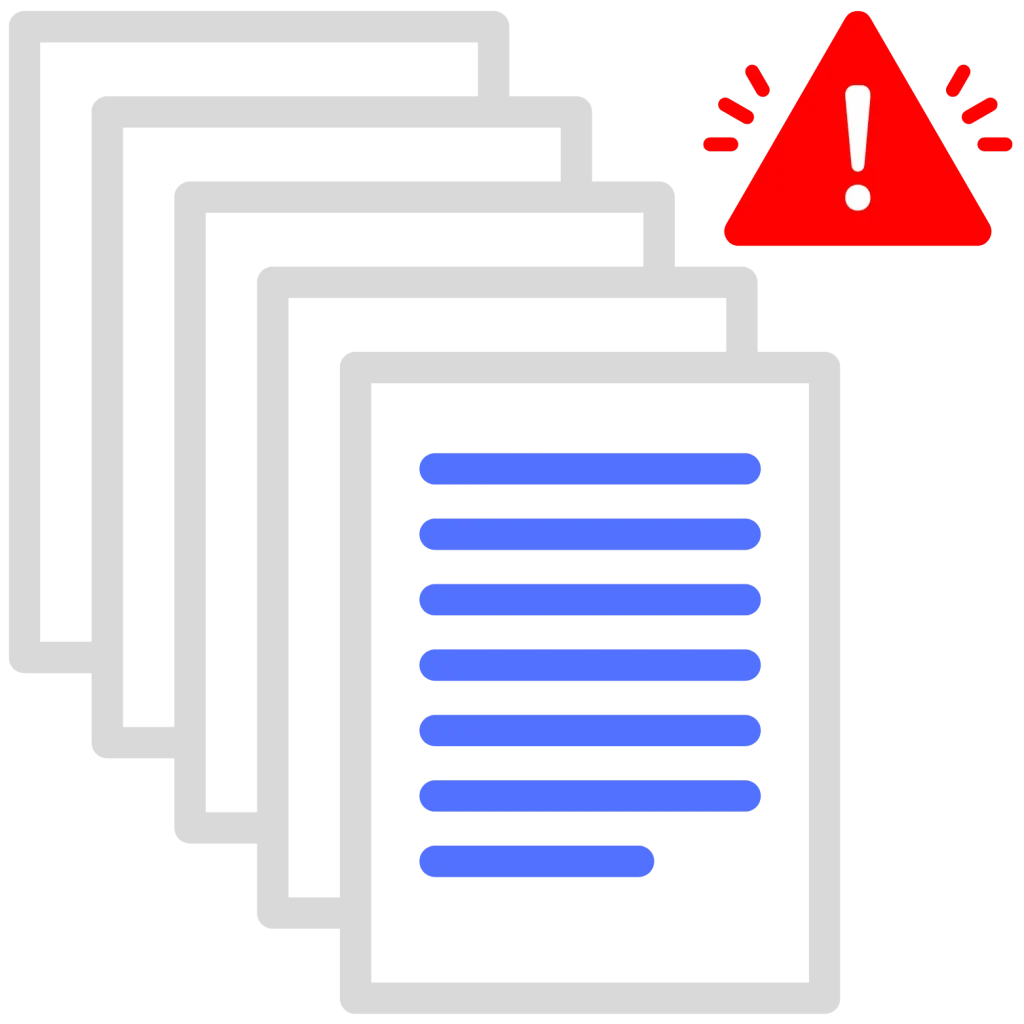
Some people try to use this tool like crazy, and they try to load the executor with many scripts simultaneously. The only reason is that they want maximum benefit from this tool. However, you have to understand that there is always a limit to the usage of any application. If you overload this tool, it will result in lags and delays, and it can also cause your executor to crash. You have to make sure that you use fewer scripts at one time, especially if the scripts you use are resource intensive, because otherwise, this will cause problems, and you will not be able to enjoy scripting at the best level.
Tip:
The best thing to solve this issue is to make a priority list of the scripts that you want to use. Priority lists always help because otherwise, we are tempted to use all the functions of this executor at once. Another thing you can do is limit the number of system processes running in the background; this will ensure that Fluxus has enough resources to run with Roblox more efficiently.
9. Backup Your favourite scripts:

You can quickly back up your favourite scripts with the latest Fluxus version. When you know that a specific script is working primarily with the help of this injector, the next thing you can do is create a backup. This will ensure that you keep these scripts in the future because sometimes the scripts can get removed from public platforms and become unavailable to public users. So, backing them up can always help you to use them again in your games.
Tip:
You have all the options available in the executor to organize your favourite scripts. Make sure to use cloud storage and save your script in an organized way there. These saved files will also be handy if you want to use the scripts on a different device.
Conclusion for Fluxus Tips and Tricks:
Fluxus is the most potent and advanced scripting tool that can make your dreams come true in the arena of fantastic scripting. On the other hand, like any other injector, the effectiveness of Fluxus depends on how well you can use it. We told you some tips and tricks that are best for you, and by following these tips, your scripting experience will become smoother and more organized.