How to use Fluxus effectively:Maximizing your scripting experience:

Fluxus is the most in-demand tool for players to run their custom scripts in the Roblox games. Millions of users have used this tool, and most keep ranking it at the top regarding script execution in the games. Players can use scripts to enhance their gameplay and automate tasks within a game, and in the end, users can have more control over their characters in the game. It is important to note that it is not always enough if you know how to run a specific script in the game. But, to become a master at using this executor, you must know the features that it provides within a game. The more you know about how to use Fluxus in a better way, and the more you learn how to optimize your scripts according to the demands of the games, in the end, it will make you better than other players.
In this article, we will cover how users can make the most of Fluxus executor by knowing how to use Fluxus with their scripts efficiently according to the demands of games. You can do this only by getting more knowledge about the in-game features.
1. Understanding the core mechanics of Games:
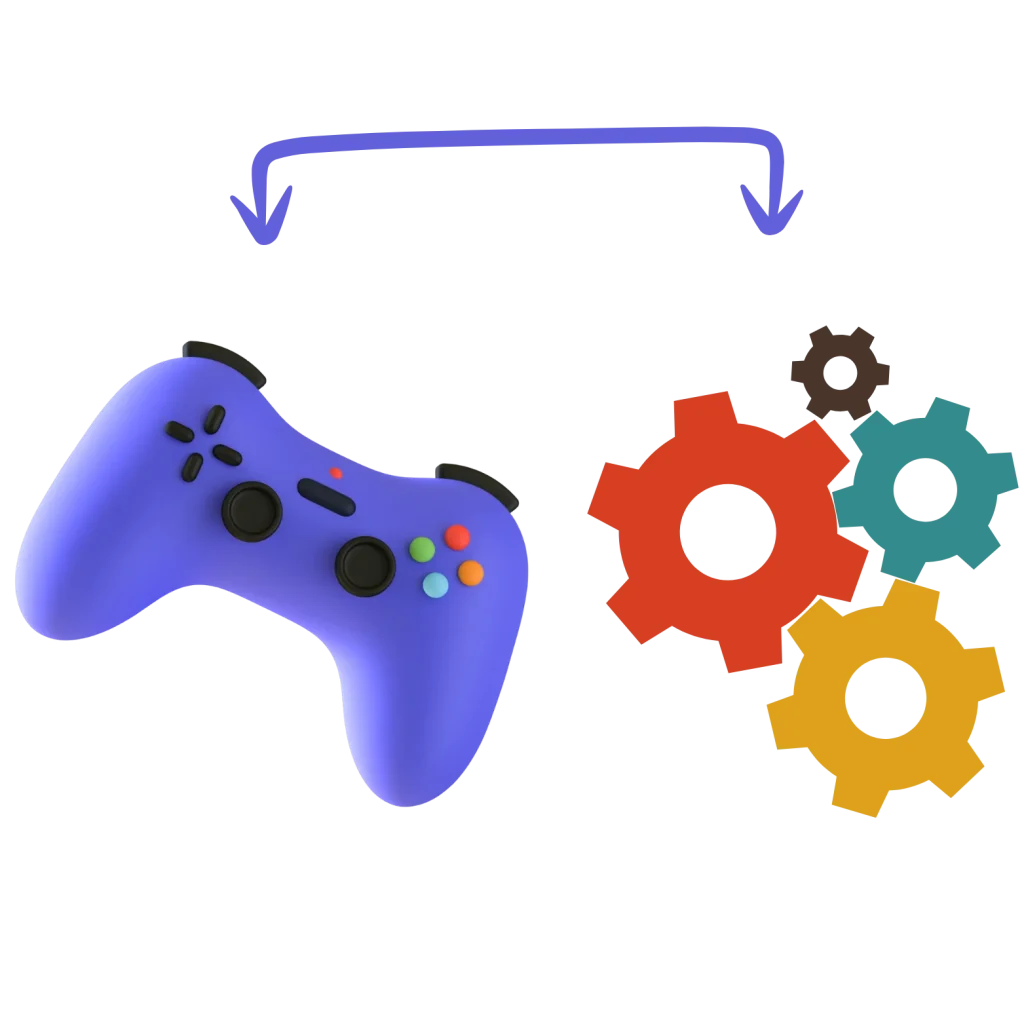
Before using any script, you must know the core mechanics of a specific game you will play. This is more critical, allowing you to select only best-fit scripts that can run effectively in the games you will play. For example, if the game you are playing is related to resource farming, then it is better to use autofarming scripts for this game. Otherwise, if you use flying scripts in this game, it will only disrupt your gameplay experience. In the same way, to enhance your gameplay while playing combat-related games, it will be better to use aim scripts and speed boost codes. The main reason for this is that you have to make sure the scripts you use complement the in-game features provided in the game.
In-game features to understand:
We have written down different types of features down here. You can use your script according to the presence or absence of these features within a game;
Inventory management:
In some games, the main work of your characters is to manage an intensive amount of inventory. So, to play these games, you must know how to sort out different items and store them in a specific place. It means that the scripts you will use will be related to inventory management, and examples of these scripts are auto-sorting and item duplication scripts. The first will automatically sort down all the items to save you time, and the second will duplicate the items unavailable in front of you.
Skills Points or Levels:
Specific levels or skill points are allocated to the players in some games. So, in these games, you will be using scripts to automate your work, so your level keeps increasing.
Quests or missions:
In this type of game, it’s better to use codes which can automate repetitive tasks. For example, you can use a script to collect different items, and executing these codes will automate the collection.
Tip: First, you have to study the game’s user interface. You must understand which objectives you want to achieve for the specific game and which tools you will need to fulfil these objectives. After that, find the scripts that can help you automate these tools and assist you in making your gameplay more smooth.
2. Using auto farming scripts for maximum gains:
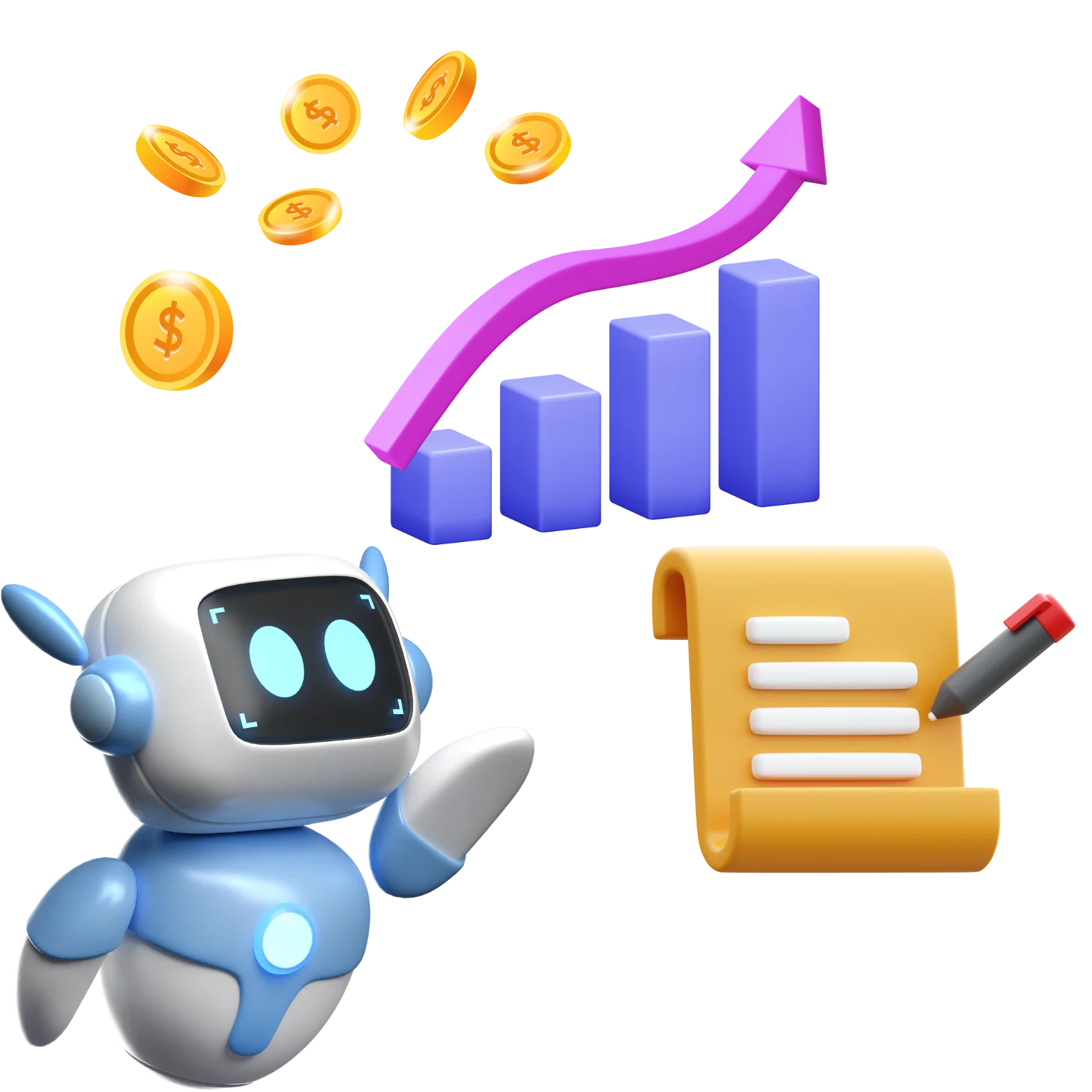
Resource farming is, without any doubt, a popular feature of most of the Roblox games. Be it the collection of different coins or the accumulation of minerals; you will notice that in most games, the main feature is related to resource-farming mechanisms. So, for this type of game, auto-farming scripts are your best friend, and they can help you gather and collect all the resources without making any manual effort. It will save you lots of time, too.
Tip:
Different types of autofarming scripts will be available to you in Fluxus’s script library. But always ensure you use the codes to reach the maximum areas in the map of the game you want to play. This way, you can navigate better to different places in the game. On the other hand, when you reach a specific place in the game where lots of resources are available, you can just run auto-farming scripts so that your characters collect the resources.
Spawn points:
You can also use the autofarming scripts that target all the nearby spawn points. So that you can collect resources one by one in less time.
Teleportation:
Teleportation scripts are also available in the executor. Using them, you can quickly reach the resource location, and then all you have to do is collect the resources.
Example:
Suppose the game you are playing is related to mining. And, you have to mine ores within a game. For this game, try to find a script that lets your characters teleport to other mining areas instantly, and then you have to use the auto-mine features of the executor when you once reach the mine resources.
3. Automation of Quests and Achievements:

Many games in Roblox want you to go on missions and complete different quests. The boring thing about these games is that the tasks can become repetitive. So, you can use Fluxus in these games to automate the tasks. In this way, you will be able to achieve more in less time, and the game will become more enjoyable, too.
Quests:
There are scripts designed for this specific purpose. Some scripts allow you to complete daily quests, and some are designed to complete weekly quests. You can complete all the quests without really working on anything. To achieve this function, you must use autoquest scripts available to you in the Fluxus library.
Achievements:
In this domain, you can select and use the scripts that help you keep track of your achievement points. There are also codes available that can help you track the rare items you have in the games. Even if you cannot get rare items, you can still go closer to the rare items within a game with the help of teleportation scripts.
In-game features to leverage:
Fast travel: Use speed boost scripts to reach quest areas instantly. You can also join this script with auto-travel scripts so that instead of finding the quest locations, you land there instantly.
4. Utilize the teleportation scripts for speedy exploration:
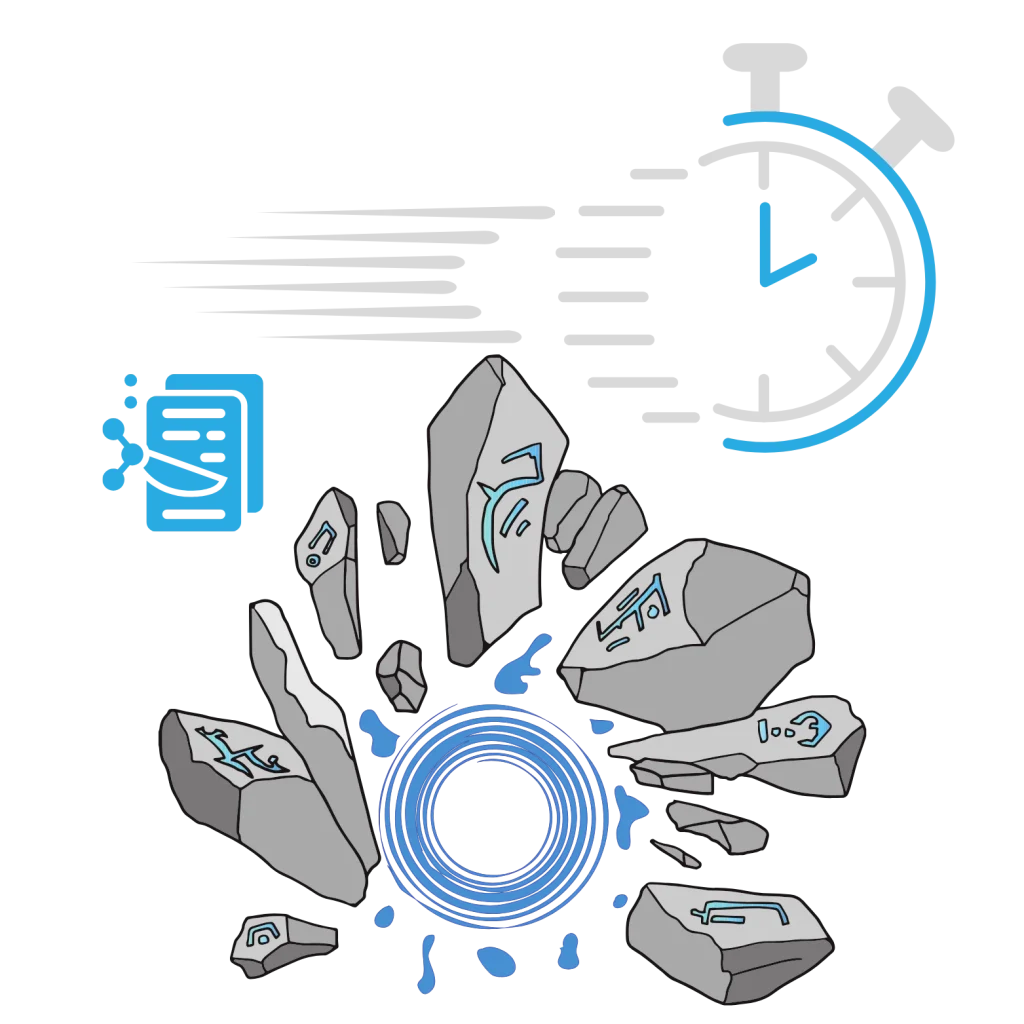
The main problem that Roblox players face is finding their locations in less time. Even if the players know where to go on a map, reaching their location still takes them lots of time. So, to solve this issue, you can use teleportation scripts to move quickly within a game. It can help you explore different locations rapidly; on the other hand, it can also help you reach farming locations in less time.
Tip:
Use these scripts to access the areas which are difficult to reach. You can also travel to hidden places other players don’t know even exist in the game. It will help you collect and farm resources in less time.
In-game features to leverage:
Minimap or world map: When you want to execute teleportation scripts, use the maps you provided in the game. With the help of these maps, you can select a location where you want to teleport yourself. In this way, you can travel instantly to the resource nodes, and from there, you can reach the resource points in less time.
Hidden areas:
You can also reach hidden regions of the game to explore more resources and rare items.
5. Duplication or autosorting scripts:
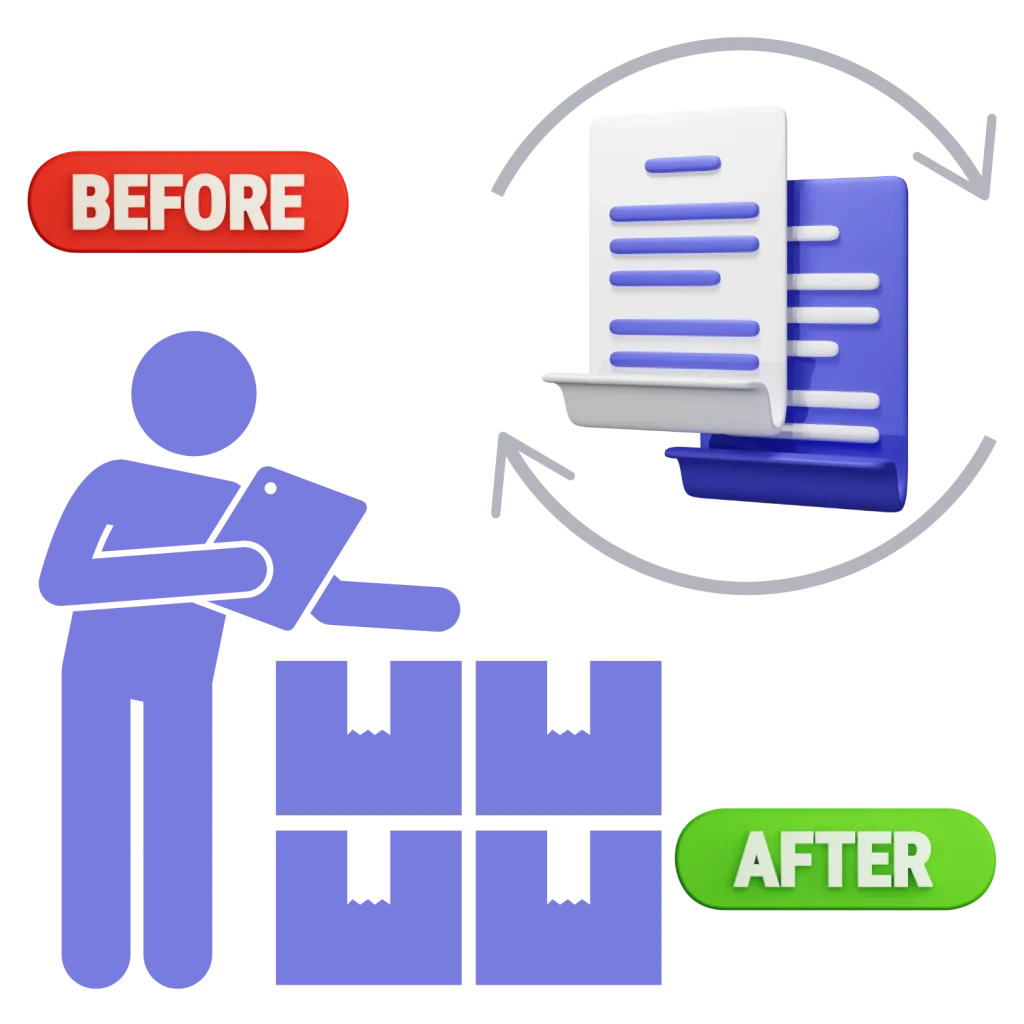
As a Roblox player, you already know that inventory management is essential for most Roblox games. Fluxus has got you covered in this part of the game, as with the help of this tool, you can manage and sort your inventory all the time. Not only this, but you can also use duplication scripts to add the required items to your resources list.
Tip:
It’s always better to use these duplication scripts to multiply valuable items, as they can add to your score. For example, by adding one valuable item, you get 100 points; on the other side, by adding 100 different items, you get 50 points. So, it saves you time if you focus only on rare or valuable items in the game.
In-game features to leverage:
Organization systems: You can easily organize your items by using auto-sorting scripts.
Crafting systems:
For some games that require crafting mechanisms, you can use scripts that gather all the ingredients and then auto-store them in your inventory.
6. Using Fluxus console to Debug and customize scripts:
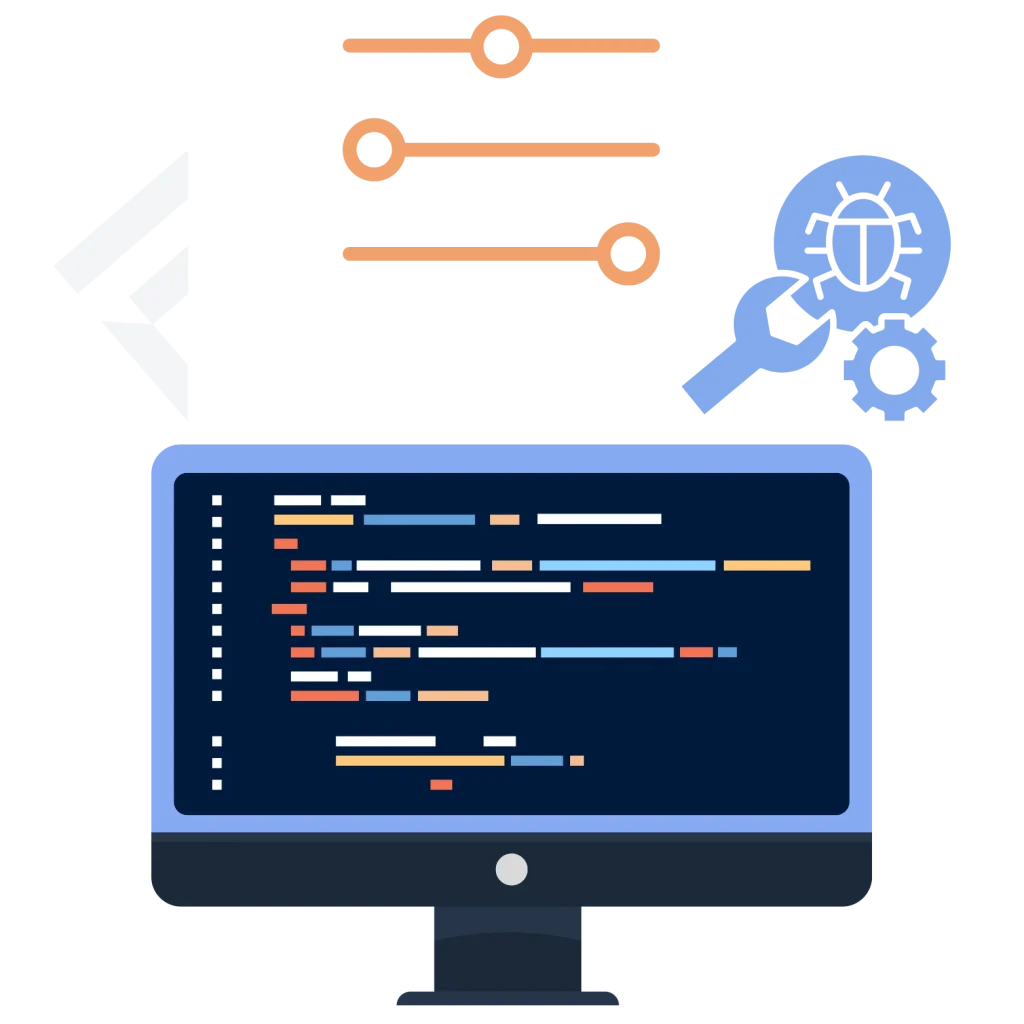
You can use this console to know at which palace and by which method your script performs best. You can see the errors and bugs so that you avoid repeating the same mistakes next time. For example, if you cannot teleport to the south of the map, then with the help of this console, you can analyze this thing that every time you try to go to the south point in the map, your scripts don’t work. Next time, you will try to avoid travelling to south areas on the map.
Tips:
You can continually optimize your scripts according to the times and places within a map where you see the best execution results of your scripts. For example, if the auto farm script performs best at the northwest locations on the map, then it’s better to remember this thing. Next time, you can reach this location. In this way, your execution will not overload the game’s servers.
FAQ’s
Conclusion for how to use Fluxus effectively:
For most Roblox users, the main question is how to use it easily with less lags and more efficiency. So, in this guide, we gave you tips and tricks on how to use Fluxus in a better manner.You must ensure that you know all these in-game features we have discussed above and which scripts are compatible with the specific features of the game you are playing. Otherwise, you will end up using the wrong scripts, making you lose time while completing different tasks in the game. By understanding these in-game mechanics, you can maximize your script execution efficiency in the games, making you a better scripter compared to the other users of Fluxus executor.